  |
| DeadSayWhat |
 Jan 23 2023, 11:10 AM Jan 23 2023, 11:10 AM
Post
#1
|
|
Newbie  Group: Members Posts: 13 Joined: 23-January 23 Member No.: 28,764 |
Hi, I am trying to create a website for a university project but any text I put in appears like this
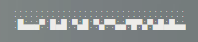 When I highlight or select the text it comes up as the correct text however the original text (not in the code but the display) is ending up the way in the image Tried running it in other browsers and all that jazz but nothing is changing Any help would be greatly appreciated Attached image(s) 
|
| Christian J |
 Jan 23 2023, 11:20 AM Jan 23 2023, 11:20 AM
Post
#2
|
|
.         Group: WDG Moderators Posts: 9,679 Joined: 10-August 06 Member No.: 7 |
Could you link to a test page showing this? Or post the code of the page here?
BTW, I could see the image at the top of your post, but at the bottom of the post it says "Attached image(s) Attached Image" but no attachment is shown. This could be a forum bug, but just in case: https://forums.htmlhelp.com/index.php?showtopic=60737 |
| pandy |
 Jan 23 2023, 03:52 PM Jan 23 2023, 03:52 PM
Post
#3
|
|
🌟Computer says no🌟         Group: WDG Moderators Posts: 20,735 Joined: 9-August 06 Member No.: 6 |
Something overlapping? Have you fiddled with line-height?
Yes, please. A link would be good. |
| DeadSayWhat |
 Feb 23 2023, 10:31 AM Feb 23 2023, 10:31 AM
Post
#4
|
|
Newbie  Group: Members Posts: 13 Joined: 23-January 23 Member No.: 28,764 |
For some reason workupload.com appears like https://postimg.cc/06c6jDQM as well as other websites. When I highlight the text and copy it it appears correct and works correctly on other devices.
I have tried using other browsers but the issue persists whenever I use this computer. Since the issue does not exist on other computers I believe it is an issue on my end. Any help would be greatly appreciated. |
| pandy |
 Feb 23 2023, 10:57 AM Feb 23 2023, 10:57 AM
Post
#5
|
|
🌟Computer says no🌟         Group: WDG Moderators Posts: 20,735 Joined: 9-August 06 Member No.: 6 |
What's the problem? Is the text cut off, displayed in the wrong language or what? The screen cap is so low resolution I can't see what it shows.
Anyway, this is with all webpages, not with your own page, I take it? |
| DeadSayWhat |
 Feb 23 2023, 11:04 AM Feb 23 2023, 11:04 AM
Post
#6
|
|
Newbie  Group: Members Posts: 13 Joined: 23-January 23 Member No.: 28,764 |
What's the problem? Is the text cut off, displayed in the wrong language or what? The screen cap is so low resolution I can't see what it shows. Anyway, this is with all webpages, not with your own page, I take it? The screen cap isn't low res it is 1920 x 1080 the text just displays like that no matter what. You can still read the text in the address bar or tab title |
| Christian J |
 Feb 23 2023, 12:56 PM Feb 23 2023, 12:56 PM
Post
#7
|
|
.         Group: WDG Moderators Posts: 9,679 Joined: 10-August 06 Member No.: 7 |
Do all web sites look like that, or only some? Try to find out which fonts that are affected, and which are not.
My (wild) guess is that something is wrong with one or more font files on that computer. You might test that theory by making a page with various CSS fonts and see if all of them give the same result. Or try using remotely hosted web fonts on the test page (since those fonts come from a different source than the ones installed on your OS). Even better if you could the same font as in the address bar (if you know its name), since at least that one is known to work. Or maybe it's something from say an addon/extension (or malware) that obfuscates text only in browser windows? But it's strange that multple browsers are affected. |
| Christian J |
 Feb 23 2023, 12:59 PM Feb 23 2023, 12:59 PM
Post
#8
|
|
.         Group: WDG Moderators Posts: 9,679 Joined: 10-August 06 Member No.: 7 |
I merged an older thread with this one.
|
| pandy |
 Feb 23 2023, 02:09 PM Feb 23 2023, 02:09 PM
Post
#9
|
|
🌟Computer says no🌟         Group: WDG Moderators Posts: 20,735 Joined: 9-August 06 Member No.: 6 |
|
| DeadSayWhat |
 Feb 23 2023, 08:25 PM Feb 23 2023, 08:25 PM
Post
#10
|
|
Newbie  Group: Members Posts: 13 Joined: 23-January 23 Member No.: 28,764 |
You can still read the text in the address bar or tab title That's not what I need to see to understand what you talk about. I know but the screen cap is not low res, it is 1080p. I just was mentioning that text to prove it |
| pandy |
 Feb 23 2023, 08:59 PM Feb 23 2023, 08:59 PM
Post
#11
|
|
🌟Computer says no🌟         Group: WDG Moderators Posts: 20,735 Joined: 9-August 06 Member No.: 6 |
I don't know why I bother to ask since you seem determined not to answer our questions. But one more. Is this the same problem you posted about back in January, the first post in this thread?
|
| DeadSayWhat |
 Feb 24 2023, 02:29 AM Feb 24 2023, 02:29 AM
Post
#12
|
|
Newbie  Group: Members Posts: 13 Joined: 23-January 23 Member No.: 28,764 |
I don't know why I bother to ask since you seem determined not to answer our questions. But one more. Is this the same problem you posted about back in January, the first post in this thread? Oh sorry I misunderstood what you asked, it happens with some webpages but not all of them and yes, it is the same problem that I posted about back in January (though that was for a different webpage). |
| Christian J |
 Feb 24 2023, 07:36 AM Feb 24 2023, 07:36 AM
Post
#13
|
|
.         Group: WDG Moderators Posts: 9,679 Joined: 10-August 06 Member No.: 7 |
it happens with some webpages but not all of them https://workupload.com seems to use the fonts "Roboto, Helvetica, sans-serif" for all its content. Could you make a test page with those fonts and see if it works? (Although the above page works for me, there are a few errors in the enormous stylesheet: https://jigsaw.w3.org/css-validator/validat...ng=&lang=en ) |
| DeadSayWhat |
 Feb 24 2023, 10:44 AM Feb 24 2023, 10:44 AM
Post
#14
|
|
Newbie  Group: Members Posts: 13 Joined: 23-January 23 Member No.: 28,764 |
I think that the problem it that somehow my computer has erased sans serif and it won't reinstall no matter what language pack I install
|
| Christian J |
 Feb 24 2023, 02:15 PM Feb 24 2023, 02:15 PM
Post
#15
|
|
.         Group: WDG Moderators Posts: 9,679 Joined: 10-August 06 Member No.: 7 |
No, when there's a list of fonts like e.g.
CODE p {font-family: Roboto, Helvetica, sans-serif;} the browser will use the first font in the list that the OS contains. In this case, if your OS has Roboto then that will be used; otherwise it will look for Helvetica, and so on. sans-serif is not an actual font name, it just means whatever generic font without serifs that the browser uses. See also https://www.w3.org/TR/css-fonts-3/#font-family-prop https://www.w3.org/TR/css-fonts-3/#generic-family-value If your computer's OS contains Roboto you can simply test with this: CODE body {font-family: Roboto;} to begin with. If your computer does not contain Roboto, try this instead: CODE body {font-family: Helvetica;} and if you don't have that either, try: CODE body {font-family: sans-serif;} |
| pandy |
 Feb 24 2023, 05:05 PM Feb 24 2023, 05:05 PM
Post
#16
|
|
🌟Computer says no🌟         Group: WDG Moderators Posts: 20,735 Joined: 9-August 06 Member No.: 6 |
And if not a single sans serif font can be found the browser will probably use Times New Roman. 😁
|
| DeadSayWhat |
 Feb 24 2023, 10:31 PM Feb 24 2023, 10:31 PM
Post
#17
|
|
Newbie  Group: Members Posts: 13 Joined: 23-January 23 Member No.: 28,764 |
I have managed to fix the issue by copying the sans serif font file from another computer and replacing the one on mine.
Thank you for all the help |
| pandy |
 Feb 24 2023, 11:02 PM Feb 24 2023, 11:02 PM
Post
#18
|
|
🌟Computer says no🌟         Group: WDG Moderators Posts: 20,735 Joined: 9-August 06 Member No.: 6 |
What sans serif font? Did the computer only have one single font and that was so awkward that it caused that problem?
|
| DeadSayWhat |
 Feb 25 2023, 04:58 AM Feb 25 2023, 04:58 AM
Post
#19
|
|
Newbie  Group: Members Posts: 13 Joined: 23-January 23 Member No.: 28,764 |
|
| Christian J |
 Feb 25 2023, 06:48 AM Feb 25 2023, 06:48 AM
Post
#20
|
|
.         Group: WDG Moderators Posts: 9,679 Joined: 10-August 06 Member No.: 7 |
What pandy means is that your computer surely must contain many more sans-serif fonts (such as Arial or Verdana), don't any of them work? Note that "sans-serif" is not a particular font, it's any font without serifs: https://en.wikipedia.org/wiki/Sans-serif#Tw...ury_sans-serifs
|
  |
1 User(s) are reading this topic (1 Guests and 0 Anonymous Users)
0 Members:

|
Lo-Fi Version | Time is now: 4th June 2024 - 11:51 AM |
Invision Power Board
© 2024 IPS, Inc.
Licensed to: HTMLHelp.com, LLC







