  |
| ellesbeads |
 Nov 11 2009, 07:26 PM Nov 11 2009, 07:26 PM
Post
#1
|
|
Group: Members Posts: 7 Joined: 11-November 09 Member No.: 10,316 |
I downloaded a CSS template. Following the instructions, I edited the text and images in Photoshop. I saved the file for use on "the web or mobile devices." Then I opened the file in Dreamweaver. It said all of the images were broken so I found the images and corrected it on Dreamweaver so that it looks fine. However, when I went to uploaded the index.html file and the images, my website showed up like this: http://elles-beads.com. I have been working on this for hours trying to make the right files go in the right directories and I still am just clueless. Can anyone help me? Please respond with minimal computer jargon as it has been years since I had to make a website with a template and I don't remember much.
This is the code for my index.html: <html> <head> <title>Elle's Beads</title> <meta http-equiv="Content-Type" content="text/html; charset=iso-8859-1"> </head> <body bgcolor="#FFFFFF" leftmargin="0" topmargin="0" marginwidth="0" marginheight="0"> <!-- ImageReady Slices (f-css-01.psd) --> <table id="Table_01" width="1005" height="1001" border="0" cellpadding="0" cellspacing="0"> <tr> <td colspan="21"> <img src="index_01.jpg" width="1004" height="34" alt=""></td> <td> <img src="images/spacer.gif" width="1" height="34" alt=""></td> </tr> <tr> <td rowspan="17"> <img src="index_02.jpg" width="41" height="966" alt=""></td> <td colspan="7" rowspan="4"> <img src="index_03.jpg" width="205" height="62" alt=""></td> <td colspan="13"> <img src="index_04.jpg" width="758" height="20" alt=""></td> <td> <img src="images/spacer.gif" width="1" height="20" alt=""></td> </tr> <tr> <td colspan="3" rowspan="8"> <img src="index_05.jpg" width="160" height="565" alt=""></td> <td> <img src="index_06.jpg" width="18" height="19" alt=""></td> <td colspan="4" rowspan="6"> <img src="index_07.jpg" width="464" height="144" alt=""></td> <td colspan="3" rowspan="2"> <img src="index_08.jpg" width="52" height="24" alt=""></td> <td colspan="2" rowspan="4"> <img src="index_09.jpg" width="64" height="80" alt=""></td> <td> <img src="images/spacer.gif" width="1" height="19" alt=""></td> </tr> <tr> <td rowspan="15"> <img src="index_10.jpg" width="18" height="927" alt=""></td> <td> <img src="images/spacer.gif" width="1" height="5" alt=""></td> </tr> <tr> <td colspan="3" rowspan="2"> <img src="index_11.jpg" width="52" height="56" alt=""></td> <td> <img src="images/spacer.gif" width="1" height="18" alt=""></td> </tr> <tr> <td colspan="7" rowspan="5"> <img src="index_12.jpg" width="205" height="523" alt=""></td> <td> <img src="images/spacer.gif" width="1" height="38" alt=""></td> </tr> <tr> <td rowspan="2"> <img src="index_13.jpg" width="4" height="64" alt=""></td> <td colspan="3"> <img src="index_14.jpg" width="71" height="28" alt=""></td> <td rowspan="12"> <img src="index_15.jpg" width="41" height="866" alt=""></td> <td> <img src="images/spacer.gif" width="1" height="28" alt=""></td> </tr> <tr> <td colspan="3"> <img src="index_16.jpg" width="71" height="36" alt=""></td> <td> <img src="images/spacer.gif" width="1" height="36" alt=""></td> </tr> <tr> <td rowspan="10"> <img src="index_17.jpg" width="223" height="802" alt=""></td> <td colspan="5"> <img src="index_18.jpg" width="283" height="328" alt=""></td> <td colspan="2" rowspan="3"> <img src="index_19.jpg" width="33" height="469" alt=""></td> <td> <img src="images/spacer.gif" width="1" height="328" alt=""></td> </tr> <tr> <td colspan="5" rowspan="2"> <img src="index_20.jpg" width="283" height="141" alt=""></td> <td> <img src="images/spacer.gif" width="1" height="93" alt=""></td> </tr> <tr> <td rowspan="8"> <img src="images/index_21.jpg" width="2" height="381" alt=""></td> <td rowspan="2"> <img src="index_22.jpg" width="82" height="74" alt=""></td> <td rowspan="8"> <img src="images/index_23.jpg" width="2" height="381" alt=""></td> <td colspan="2" rowspan="2"> <img src="index_24.jpg" width="82" height="74" alt=""></td> <td rowspan="3"> <img src="images/index_25.jpg" width="2" height="163" alt=""></td> <td colspan="3" rowspan="2"> <img src="index_26.jpg" width="82" height="74" alt=""></td> <td rowspan="8"> <img src="index_27.jpg" width="113" height="381" alt=""></td> <td> <img src="images/spacer.gif" width="1" height="48" alt=""></td> </tr> <tr> <td colspan="2" rowspan="5"> <img src="index_28.jpg" width="189" height="238" alt=""></td> <td colspan="5" rowspan="3"> <img src="index_29.jpg" width="127" height="141" alt=""></td> <td> <img src="images/spacer.gif" width="1" height="26" alt=""></td> </tr> <tr> <td rowspan="6"> <img src="index_30.jpg" width="82" height="307" alt=""></td> <td colspan="2"> <img src="index_31.jpg" width="82" height="89" alt=""></td> <td colspan="3"> <img src="index_32.jpg" width="82" height="89" alt=""></td> <td> <img src="images/spacer.gif" width="1" height="89" alt=""></td> </tr> <tr> <td rowspan="5"> <img src="index_33.jpg" width="75" height="218" alt=""></td> <td colspan="4" rowspan="2"> <img src="index_34.jpg" width="76" height="28" alt=""></td> <td rowspan="5"> <img src="index_35.jpg" width="15" height="218" alt=""></td> <td> <img src="images/spacer.gif" width="1" height="26" alt=""></td> </tr> <tr> <td colspan="5" rowspan="2"> <img src="index_36.jpg" width="127" height="97" alt=""></td> <td> <img src="images/spacer.gif" width="1" height="2" alt=""></td> </tr> <tr> <td colspan="4" rowspan="3"> <img src="index_37.jpg" width="76" height="190" alt=""></td> <td> <img src="images/spacer.gif" width="1" height="95" alt=""></td> </tr> <tr> <td rowspan="2"> <img src="index_38.jpg" width="181" height="95" alt=""></td> <td colspan="6"> <img src="index_39.jpg" width="135" height="38" alt=""></td> <td> <img src="images/spacer.gif" width="1" height="38" alt=""></td> </tr> <tr> <td colspan="6"> <img src="index_40.jpg" width="135" height="57" alt=""></td> <td> <img src="images/spacer.gif" width="1" height="57" alt=""></td> </tr> <tr> <td> <img src="images/spacer.gif" width="41" height="1" alt=""></td> <td> <img src="images/spacer.gif" width="2" height="1" alt=""></td> <td> <img src="images/spacer.gif" width="82" height="1" alt=""></td> <td> <img src="images/spacer.gif" width="2" height="1" alt=""></td> <td> <img src="images/spacer.gif" width="75" height="1" alt=""></td> <td> <img src="images/spacer.gif" width="7" height="1" alt=""></td> <td> <img src="images/spacer.gif" width="2" height="1" alt=""></td> <td> <img src="images/spacer.gif" width="35" height="1" alt=""></td> <td> <img src="images/spacer.gif" width="32" height="1" alt=""></td> <td> <img src="images/spacer.gif" width="15" height="1" alt=""></td> <td> <img src="images/spacer.gif" width="113" height="1" alt=""></td> <td> <img src="images/spacer.gif" width="18" height="1" alt=""></td> <td> <img src="images/spacer.gif" width="223" height="1" alt=""></td> <td> <img src="images/spacer.gif" width="181" height="1" alt=""></td> <td> <img src="images/spacer.gif" width="8" height="1" alt=""></td> <td> <img src="images/spacer.gif" width="52" height="1" alt=""></td> <td> <img src="images/spacer.gif" width="4" height="1" alt=""></td> <td> <img src="images/spacer.gif" width="38" height="1" alt=""></td> <td> <img src="images/spacer.gif" width="10" height="1" alt=""></td> <td> <img src="images/spacer.gif" width="23" height="1" alt=""></td> <td> <img src="images/spacer.gif" width="41" height="1" alt=""></td> <td></td> </tr> </table> <!-- End ImageReady Slices --> </body> </html> This is the code for my CSS: /* CSS DOCUMENT */ /*-------------------------- GENERAL --------------------------*/ body{ padding:0; margin:0; font-family:Arial, Helvetica, sans-serif; } div, mg, p, a, ul, form, input, label, h2, h3{ padding:0; margin:0; } img{ border:none;} a{ outline:none; text-decoration:none;} ul{ list-style-type:none;} .spacer{ line-height:0; font-size:0; clear:both; } /*-------------------------- HEADER --------------------------*/ div#header-bg{ background:#2B0D0A url(images/header-bg.gif) 0 100% repeat-x; padding:32px 0 32px 0; color:#FCF7CC; } div#header-bg div#header{ width:922px; margin:0 auto; } div#header-bg div#header img.logo{ float:left; margin:2px 0 0 0; } /*-------------------------- LOGIN AREA --------------------------*/ div#header-bg div#header div#login-bg{ float:right; width:580px; background:url(images/login-middle-bg.gif) 0 0 repeat-x; } div#header-bg div#header div#login-bg div#login-area{ width:580px; background:url(images/login-left-bg.gif) 0 0 no-repeat; } div#header-bg div#header div#login-bg div#login-area form{ width:557px; height:47px; padding:21px 0 0 23px; background:url(images/login-right-bg.gif) 100% 0 no-repeat; } div#header-bg div#header div#login-bg div#login-area form label{ background:url(images/login-icon.jpg) 0 2px no-repeat; line-height:25px; font-size:22px; color:#FCF7CC; padding:0 0 0 31px; float:left; margin:0 12px 0 0; background-color:inherit; } div#header-bg div#header div#login-bg div#login-area form input{ width:120px; height:18px; border:1px solid #924A43; background-color:#70322C; font-size:10px; color:#fff; line-height:10px; padding:5px 0 0 10px; float:left; margin:0 12px 0 0; } div#header-bg div#header div#login-bg div#login-area form input.login-btn{ width:52px; height:24px; border:none; background:none; padding:0; margin:1px 0 0 0; } /*-------------------------- NAVIGATION PART --------------------------*/ div#navigation-bg{ height:66px; background:url(images/navigation-bg.gif) 0 0 repeat-x; } div#navigation-bg div#navigation{ width:922px; margin:0 auto; } div#navigation-bg div#navigation ul.mainMenu{ padding:0; float:left; width:567px; } div#navigation-bg div#navigation ul.mainMenu li{ width:81px; float:left; background:url(images/navigation-divider.gif) 100% 0 no-repeat; } div#navigation-bg div#navigation ul.mainMenu li a{ width:80px; height:33px; display:block; line-height:33px; text-align:center; font-weight:bold; color:#FAF0C2; font-size:11px; background-color:inherit; } div#navigation-bg div#navigation ul.mainMenu li a:hover{ background:url(images/navigation-bg-selected.gif) 0 0 no-repeat; } div#navigation-bg div#navigation ul.mainMenu li a.selectMenu{ width:80px; height:33px; display:block; line-height:33px; text-align:center; font-weight:bold; color:#FAF0C2; font-size:11px; background:url(images/navigation-bg-selected.gif) 0 0 no-repeat; background-color:inherit; } /*-------------------------- DROP DOWN MENU STARTS --------------------------*/ ul.subNav{ font:normal 11px/12px Arial, Helvetica, sans-serif; padding:4px 0 0 0; } ul.subNav li{ background:url(images/navigation-dropdown-divider.gif) 0 0 no-repeat; height:17px; float:left; padding:6px 0 0 0; } ul.subNav li a{ display:block; margin:0 22px 0 20px; color:#84915D; background-color:inherit; } ul.subNav li a:hover{ color:#fff; background-color:inherit; } /*-------------------------- DROP DOWN MENU ENDS --------------------------*/ div#navigation-bg div#navigation a.signup{ width:71px; height:28px; display:block; background:url(images/sign-up-btn.gif) 0 0 no-repeat; margin:2px 0 0 0; float:right; } div#navigation-bg div#navigation a.signup:hover{ background:url(images/sign-up-btn-selected.gif) 0 0 no-repeat; } /*-------------------------- OUR COMPANIES MAIN FEATURES --------------------------*/ div#ourCompany-bg{ background:#E7DFA0 url(images/our-company-bg.gif) 0 0 repeat-x; color:inherit; } div#ourCompany-bg div#ourCompany-part{ width:922px; margin:0 auto; padding:26px 0 28px 0; background:url(images/our-company-bg-pic.jpg) 606px 0 no-repeat; } div#ourCompany-bg div#ourCompany-part h2.ourCompany-hdr{ font:normal 35px/38px "Arial Narrow", Arial, Helvetica, sans-serif; color:#082733; width:574px; height:43px; background:url(images/horz-dot.gif) 0 100% repeat-x; background-color:inherit; } div#ourCompany-bg div#ourCompany-part div#ourCompany-leftPart{ width:284px; border-right:2px solid #CBC387; margin:12px 0 0 0; float:left; } h2.faq-Hdr{ width:231px; height:20px; color:#951509; line-height:19px; font-weight:bold; font-size:12px; padding:0 0 0 21px; background:#FAF3BB url(images/faq-icon.gif) 3px 4px no-repeat; } h2.moreIdeas-Hdr{ width:231px; height:20px; color:#951509; line-height:19px; font-weight:bold; font-size:12px; padding:0 0 0 21px; background:#FAF3BB url(images/more-ideac-icon.gif) 3px 4px no-repeat; } ul.ourCompany-list{ padding:11px 0 10px 0; } ul.ourCompany-list li{ background:url(images/bullet1.gif) 0 3px no-repeat; display:block; margin:0 0 8px 0; padding:0 0 0 15px; color:#47481A; font-size:11px; line-height:11px; background-color:inherit; } ul.ourCompany-list li a{ color:#47481A; font-size:11px; line-height:11px; text-decoration:underline; background-color:inherit; } ul.ourCompany-list li a:hover{ text-decoration:none; } div#ourCompany-bg div#ourCompany-part div#ourCompany-rightPart{ width:252px; margin:12px 0 0 0; float:left; padding:0 0 0 25px; } h2.moreInfo-Hdr{ width:231px; height:20px; color:#951509; line-height:19px; font-weight:bold; font-size:12px; padding:0 0 0 21px; background:#FAF3BB url(images/more-info-icon.gif) 3px 4px no-repeat; } p.moreInfo-Text{ padding:0 0 20px 23px; font-size:10px; line-height:14px; color:#47481A; background-color:inherit; } h2.searchUrl-Hdr{ width:231px; height:20px; color:#951509; line-height:19px; font-weight:bold; font-size:12px; padding:0 0 0 21px; background:#FAF3BB url(images/search-url-icon.gif) 3px 4px no-repeat; } /*-------------------------- FUTURE PLANS --------------------------*/ div#futurePlan-bg{ background:#2B0D0A url(images/future-plan-bg.gif) 0 0 repeat-x; color:#837C44; } div#futurePlan-bg div#futurePlanContant{ width:922px; margin:0 auto; padding:37px 0 54px 0; } /*-------------------------- PROJECTS 2007 --------------------------*/ div#futurePlan-bg div#futurePlanContant div#projPart{ width:251px; float:left; background-color:#706933; padding:2px 2px 28px 2px; color:#fff; } div#futurePlan-bg div#futurePlanContant div#projPart h2.proj-hdr{ height:37px; padding:13px 0 0 13px; color:#fff; font:normal 24px/25px "Arial Narrow", Arial, Helvetica, sans-serif; background-color:#1E1E1C; text-transform:uppercase; } div#futurePlan-bg div#futurePlanContant div#projPart h2.proj-hdr span{ font-weight:bold; } div#futurePlan-bg div#futurePlanContant div#projPart ul.pic{ padding:3px 0 0 0; } div#futurePlan-bg div#futurePlanContant div#projPart ul.pic li{ display:block; margin:0 2px 0 0; float:left; } div#futurePlan-bg div#futurePlanContant div#projPart ul.pic li.noRightMargin{ margin:0; } div#futurePlan-bg div#futurePlanContant div#projPart ul.pic li.noRightMargin a{ display:block; } div#futurePlan-bg div#futurePlanContant div#projPart h3.sub-hdr{ color:#E7DFA0; font-size:12px; line-height:12px; font-weight:bold; text-indent:28px; margin:15px 0 0 0; background:url(images/bullet2.gif) 12px 0 no-repeat; background-color:inherit; } div#futurePlan-bg div#futurePlanContant div#projPart p{ padding:10px 23px 0 13px; color:#fff; font-size:11px; line-height:16px; background-color:inherit; } div#futurePlan-bg div#futurePlanContant div#projPart a.more-btn{ display:block; width:76px; height:28px; margin:5px 0 0 159px; background:url(images/read-more-btn.gif) 0 0 no-repeat; } div#futurePlan-bg div#futurePlanContant div#projPart a.more-btn:hover{ background:url(images/read-more-btn-selected.gif) 0 0 no-repeat; } /*-------------------------- FUTURE PART --------------------------*/ div#futurePlan-bg div#futurePlanContant div#futurePart{ width:613px; float:right; padding:10px 0 0 0; } div#futurePlan-bg div#futurePlanContant div#futurePart h2.future-hdr{ height:40px; color:#E7DFA0; font:normal 35px/35px "Arial Narrow", Arial, Helvetica, sans-serif; background:url(images/horz-dot-2.gif) 0 100% repeat-x; background-color:inherit; } div#futurePlan-bg div#futurePlanContant div#futurePart h3.future-subHdr{ color:#B46F07; font-size:17px; line-height:17px; padding:20px 0 0 0; font-weight:bold; background-color:inherit; } div#futurePlan-bg div#futurePlanContant div#futurePart p{ font-size:14px; line-height:24px; color:#837C44; padding:20px 0 0 0; width:440px; float:left; background-color:inherit; } div#futurePlan-bg div#futurePlanContant div#futurePart img{ float:right; display:block; margin:-50px 0 0 0; } /*-------------------------- FOOTER PART --------------------------*/ div#footer-bg{ background:#121212 url(images/footer-bg.gif) 0 0 repeat-x; color:#B3AC8B; } div#footer-bg div#footer-menu{ width:922px; margin:0 auto; padding:20px 0 29px 0; background:url(images/footer-logo.jpg) 100% 13px no-repeat; } div#footer-bg div#footer-menu ul.footMenu{ padding:0 0 0 0; } div#footer-bg div#footer-menu ul.footMenu li{ float:left; background:url(images/footmenu-divider.gif) 0 3px no-repeat; } div#footer-bg div#footer-menu ul.footMenu li.noDivider{ background:none; } div#footer-bg div#footer-menu ul.footMenu li a{ color:#B3AC8B; font-size:11px; line-height:16px; padding:0 7px 0 7px; display:block; margin:0 0 0 1px; background-color:inherit; } div#footer-bg div#footer-menu ul.footMenu li a:hover{ background-color:#262626; color:#B3AC8B; } div#footer-bg div#footer-menu p.copyright{ padding:5px 0 0 7px; color:#706933; font-size:11px; line-height:11px; background-color:inherit; } div#footer-bg div#footer-menu p.copyright a{ color:#B3AC8B; background-color:inherit; } div#footer-bg div#footer-menu p.copyright a:hover{ color:#706933; background-color:inherit; } /*-------------------------- MISLENIOUS --------------------------*/ .noBottomPadding{ padding-bottom:0 !important; } .noBg{ background:none !important; } .topPad{ padding-top:15px !important; } |
| Hoary |
 Nov 11 2009, 07:46 PM Nov 11 2009, 07:46 PM
Post
#2
|
|
Member    Group: Members Posts: 49 Joined: 2-November 09 Member No.: 10,211 |
First, the URL you gave redirects to sites.google.com/site/ellesbeads/.
You say (with my emboldening): This is the code for my index.html: <html> <head> <title>Elle's Beads</title> <meta http-equiv="Content-Type" content="text/html; charset=iso-8859-1"> </head> <body bgcolor="#FFFFFF" leftmargin="0" topmargin="0" marginwidth="0" marginheight="0"> <!-- ImageReady Slices (f-css-01.psd) --> <table id="Table_01" width="1005" height="1001" border="0" cellpadding="0" cellspacing="0"> <tr> <td colspan="21"> <img src="index_01.jpg" width="1004" height="34" alt=""></td> et cetera et cetera. There's nothing there about CSS. So the CSS goes unused. You have to link to the CSS. See this. Calling index_01.jpg tells the browser to retrieve sites.google.com/site/ellesbeads/index_01.jpg. It's not there. Presumably you didn't upload it. Ditto for a number (most?) of the other image files. You have to upload them. Incidentally, as I look at its extensive use of tables and spacer.gif, my opinion (previously neutral) of Dreamweaver plummets. |
| pandy |
 Nov 12 2009, 12:16 AM Nov 12 2009, 12:16 AM
Post
#3
|
|
🌟Computer says no🌟         Group: WDG Moderators Posts: 20,731 Joined: 9-August 06 Member No.: 6 |
I don't get redirected and now the google page works, but not http://elles-beads.com/ , so I guess progress is being made.
|
| ellesbeads |
 Nov 12 2009, 06:17 PM Nov 12 2009, 06:17 PM
Post
#4
|
|
Group: Members Posts: 7 Joined: 11-November 09 Member No.: 10,316 |
No no progress has been made. I just forgot I redirected it last night so that more would be up there than a white page with a bunch of broken images. I still need help.
This is my site: 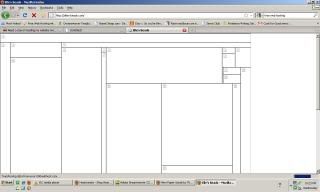 All of my images and files have already been uploaded as you can see here (I hope): 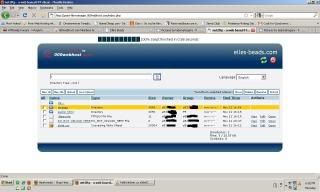 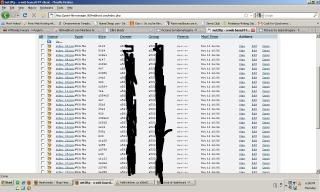 I am sorry the pictures are so small but they were automatically resized. At any rate, the image files are not in anyway associated with my google site. I would appreciate any help that someone can give. Please refer to the first post for the template code I downloaded. By the way, this is what the site looks like in Dreamweaver:  |
| pandy |
 Nov 13 2009, 03:36 AM Nov 13 2009, 03:36 AM
Post
#5
|
|
🌟Computer says no🌟         Group: WDG Moderators Posts: 20,731 Joined: 9-August 06 Member No.: 6 |
Can't read anything in those images.
1. Are they in the same folder as the index.html? 2. Are the image files named exactly as you have it in the IMG tag? For example is index_04.jpg called exactly that, same case an everything? |
| Brian Chandler |
 Nov 13 2009, 04:10 AM Nov 13 2009, 04:10 AM
Post
#6
|
|
Jocular coder         Group: Members Posts: 2,460 Joined: 31-August 06 Member No.: 43 |
The images are so small I can't possible read anything, but what's the point of the black marker scribble?
|
| ellesbeads |
 Nov 13 2009, 08:04 AM Nov 13 2009, 08:04 AM
Post
#7
|
|
Group: Members Posts: 7 Joined: 11-November 09 Member No.: 10,316 |
|
| ellesbeads |
 Nov 13 2009, 08:06 AM Nov 13 2009, 08:06 AM
Post
#8
|
|
Group: Members Posts: 7 Joined: 11-November 09 Member No.: 10,316 |
Can't read anything in those images. 1. Are they in the same folder as the index.html? 2. Are the image files named exactly as you have it in the IMG tag? For example is index_04.jpg called exactly that, same case an everything? I have tried them in the same folder and then in a separate folder. The code said they needed to be in a subfolder named "images." Do I need to try to move the subfolder to the same folder as index again? Yes the files are called the same things as they are in the code. I'm going to try to post the pictures again. I don't know why they resized so small. |
| ellesbeads |
 Nov 13 2009, 08:17 AM Nov 13 2009, 08:17 AM
Post
#9
|
|
Group: Members Posts: 7 Joined: 11-November 09 Member No.: 10,316 |
I really can't figure out how to get the pictures larger because the photo uploading sites automatically shrink them and this forum requires photos to be added by URL. I'm sorry for that. I tried three different ones.
|
| Hoary |
 Nov 13 2009, 09:15 AM Nov 13 2009, 09:15 AM
Post
#10
|
|
Member    Group: Members Posts: 49 Joined: 2-November 09 Member No.: 10,211 |
There's still no CSS anywhere, and no request to read in CSS from anywhere else.
The source code is bristling with CODE <img src="index_XX.jpg" [...] > (where XX ranges from 01 through 40) and CODE <img src="images/spacer.gif" [...]> This of course means that there need to be http://elles-beads.com/index_XX.jpg (where XX ranges from 01 through 40) and http://elles-beads.com/images/spacer.gif . I didn't check http://elles-beads.com/index_02.jpg or beyond, but neither http://elles-beads.com/index_01.jpg nor http://elles-beads.com/images/spacer.gif is there. Well, you have to upload the graphics files, for a total of 41 that I noticed, and perhaps more that I didn't. |
| Brian Chandler |
 Nov 13 2009, 10:04 AM Nov 13 2009, 10:04 AM
Post
#11
|
|
Jocular coder         Group: Members Posts: 2,460 Joined: 31-August 06 Member No.: 43 |
The images are so small I can't possible read anything, but what's the point of the black marker scribble? To cover up my secure website information. Well, I guessed something like that, but I couldn't imagine any information in a file listing that needed to be hidden. Surely your software does not display access passwords or similar? Incidentally, people are trying to help you get this "composite image" to display, by untangling the file name problems, but you should realise that a "web page" made this way will never be a "real web page", because it is (or at least appears to be) just an assemblage of images. It's of fixed pixel dimensions, which means it will look lovely in your browser (where you design it), but will have blank gaps around it in the browsers of roughly 49% of your visitors, and will be cropped in the browsers of another 49%. (The numbers are entirely fictitious, of course.) It's also made of images, which means the words won't show up in a search. Basically starting with this sort of template is not a productive way to work towards a good website. I like the Bauhaus font btw... |
| pandy |
 Nov 13 2009, 10:56 AM Nov 13 2009, 10:56 AM
Post
#12
|
|
🌟Computer says no🌟         Group: WDG Moderators Posts: 20,731 Joined: 9-August 06 Member No.: 6 |
|
| ellesbeads |
 Nov 13 2009, 03:57 PM Nov 13 2009, 03:57 PM
Post
#13
|
|
Group: Members Posts: 7 Joined: 11-November 09 Member No.: 10,316 |
[quote name='Brian Chandler' date='Nov 13 2009, 10:04 AM' post='42463']
[quote name='ellesbeads' post='42459' date='Nov 13 2009, 10:04 PM'] [quote name='Brian Chandler' post='42455' date='Nov 13 2009, 04:10 AM'] The images are so small I can't possible read anything, but what's the point of the black marker scribble? [/quote] To cover up my secure website information. [/quote] Well, I guessed something like that, but I couldn't imagine any information in a file listing that needed to be hidden. Surely your software does not display access passwords or similar?[/quote] Not a password, but information related to my log-in that should not be shared with others. [quote]Incidentally, people are trying to help you get this "composite image" to display, by untangling the file name problems, but you should realise that a "web page" made this way will never be a "real web page", because it is (or at least appears to be) just an assemblage of images. It's of fixed pixel dimensions, which means it will look lovely in your browser (where you design it), but will have blank gaps around it in the browsers of roughly 49% of your visitors, and will be cropped in the browsers of another 49%. (The numbers are entirely fictitious, of course.) It's also made of images, which means the words won't show up in a search. Basically starting with this sort of template is not a productive way to work towards a good website.[/quote] I had not considered that and your point makes good sense. Are there other places where I can get better CSS templates for free or very low cost. I'm just starting out with my business so I can't pay much and I don't have enough knowledge to make my own site templates from scratch. Ideas? [quoteI like the Bauhaus font btw... [/quote] This post has been edited by ellesbeads: Nov 13 2009, 03:58 PM |
| ellesbeads |
 Nov 13 2009, 03:59 PM Nov 13 2009, 03:59 PM
Post
#14
|
|
Group: Members Posts: 7 Joined: 11-November 09 Member No.: 10,316 |
and this forum requires photos to be added by URL. No, it doesn't. Use the File Attachment gadget under the textarea you write your message in. Or upload the picture to one of your own sites . You have at least two. I will try to do this when I get home. Thanks for pointing that out, I didn't see it before. |
  |
1 User(s) are reading this topic (1 Guests and 0 Anonymous Users)
0 Members:

|
Lo-Fi Version | Time is now: 26th April 2024 - 06:08 PM |
Invision Power Board
© 2024 IPS, Inc.
Licensed to: HTMLHelp.com, LLC







