| ImmortalGizmo |
 Oct 5 2016, 11:00 PM Oct 5 2016, 11:00 PM
Post
#41
|
|
Newbie  Group: Members Posts: 19 Joined: 5-October 16 Member No.: 24,874 |
In short this is my issue-
I'm hosting an FTP server from home, the name of the service I'm using is "HFS" and it comes with these templates/CSS files. Supposedly you can alter these templates by simply changing the code, and for the most part I'm getting there on how I need this front page to display. I was just hoping you guys could give me some really basic guidance on what changes need to be made to my CSS file in order to achieve what needs to be done. The website is www.satur9hub.com As you'll notice the top somewhat centered banner with my graphic "Satur9Hub" is not completely visible, PLUS there is a pink frame around it for some reason.. What I need to know is what size the image needs to be in order to fit centered across the top of the site as well as what changes should be made in the coding to make it look right. I don't want the border, just the 'Satur9 graphic to be across the top (it's almost there, my HTML skills are just crap right now and I've already spent months trying to get this server prepared). I went to the HTML color code website in order to change the color, but it doesn't seem what I save inside the CSS the changes don't reflect Here's a screnshot of what my current CSS file looks like, I've highlighted the sections I made changes in so hopefully this will be super easy for you guys. Thanks in advance for any help you could provide!   |
Posts in this topic
 ImmortalGizmo Very simple CSS template changes please help Oct 5 2016, 11:00 PM
ImmortalGizmo Very simple CSS template changes please help Oct 5 2016, 11:00 PM
 pandy Delete the declarations for border and height in t... Oct 6 2016, 05:14 AM
pandy Delete the declarations for border and height in t... Oct 6 2016, 05:14 AM

 ImmortalGizmo
Delete the declarations for border and height in ... Oct 6 2016, 03:19 PM
ImmortalGizmo
Delete the declarations for border and height in ... Oct 6 2016, 03:19 PM

 pandy No. Delete the whole lines. Oct 6 2016, 03:24 PM
pandy No. Delete the whole lines. Oct 6 2016, 03:24 PM

 ImmortalGizmo
No. Delete the whole lines.
I was able to try ... Oct 6 2016, 10:48 PM
ImmortalGizmo
No. Delete the whole lines.
I was able to try ... Oct 6 2016, 10:48 PM

 pandy We need to see your markup. If you have the page o... Oct 7 2016, 04:39 AM
pandy We need to see your markup. If you have the page o... Oct 7 2016, 04:39 AM

 ImmortalGizmo
We need to see your markup. If you have the page ... Oct 7 2016, 10:52 AM
ImmortalGizmo
We need to see your markup. If you have the page ... Oct 7 2016, 10:52 AM

 pandy And the HTML. ;) Oct 7 2016, 11:07 AM
pandy And the HTML. ;) Oct 7 2016, 11:07 AM
 ImmortalGizmo RE: Very simple CSS template changes please help Oct 7 2016, 11:26 AM
ImmortalGizmo RE: Very simple CSS template changes please help Oct 7 2016, 11:26 AM
 ImmortalGizmo Just to clarify, the images I'm trying to inpu... Oct 7 2016, 11:29 AM
ImmortalGizmo Just to clarify, the images I'm trying to inpu... Oct 7 2016, 11:29 AM

 pandy OK, we are getting there. That's a template. W... Oct 7 2016, 03:31 PM
pandy OK, we are getting there. That's a template. W... Oct 7 2016, 03:31 PM

 ImmortalGizmo
OK, we are getting there. That's a template. ... Oct 7 2016, 04:10 PM
ImmortalGizmo
OK, we are getting there. That's a template. ... Oct 7 2016, 04:10 PM
 ImmortalGizmo Just in case this helps- my website is derived fro... Oct 7 2016, 04:16 PM
ImmortalGizmo Just in case this helps- my website is derived fro... Oct 7 2016, 04:16 PM

 pandy I'll see if I can paste it together.
BTW the ... Oct 7 2016, 04:48 PM
pandy I'll see if I can paste it together.
BTW the ... Oct 7 2016, 04:48 PM

 pandy OK, since your logo is a centered background image... Oct 7 2016, 04:56 PM
pandy OK, since your logo is a centered background image... Oct 7 2016, 04:56 PM

 ImmortalGizmo
OK, since your logo is a centered background imag... Oct 8 2016, 01:10 AM
ImmortalGizmo
OK, since your logo is a centered background imag... Oct 8 2016, 01:10 AM


 pandy Try what I said above. If they fit or not depends ... Oct 8 2016, 06:09 AM
pandy Try what I said above. If they fit or not depends ... Oct 8 2016, 06:09 AM

 pandy Where I said.
Like this.
[html]<div id=... Oct 8 2016, 08:50 PM
pandy Where I said.
Like this.
[html]<div id=... Oct 8 2016, 08:50 PM
 ImmortalGizmo Please excuse my ignorance on this once again, I c... Oct 8 2016, 06:38 PM
ImmortalGizmo Please excuse my ignorance on this once again, I c... Oct 8 2016, 06:38 PM
 ImmortalGizmo OK, this is making more sense.. I understand where... Oct 8 2016, 11:26 PM
ImmortalGizmo OK, this is making more sense.. I understand where... Oct 8 2016, 11:26 PM
 ImmortalGizmo Alright, this is exactly what I have pasted in my ... Oct 9 2016, 12:07 AM
ImmortalGizmo Alright, this is exactly what I have pasted in my ... Oct 9 2016, 12:07 AM

 pandy Looks right. Maybe the images aren't where you... Oct 9 2016, 07:57 AM
pandy Looks right. Maybe the images aren't where you... Oct 9 2016, 07:57 AM

 ImmortalGizmo
Looks right. Maybe the images aren't where yo... Oct 9 2016, 01:46 PM
ImmortalGizmo
Looks right. Maybe the images aren't where yo... Oct 9 2016, 01:46 PM

 pandy I don't know since you don't let us see th... Oct 9 2016, 03:05 PM
pandy I don't know since you don't let us see th... Oct 9 2016, 03:05 PM
 ImmortalGizmo Alright, so I triple checked my paths and the imag... Oct 9 2016, 11:54 PM
ImmortalGizmo Alright, so I triple checked my paths and the imag... Oct 9 2016, 11:54 PM

 pandy
If I try using my full URL in a browser to test t... Oct 10 2016, 06:17 AM
pandy
If I try using my full URL in a browser to test t... Oct 10 2016, 06:17 AM

 pandy But the images are also lacking from the markup yo... Oct 10 2016, 06:21 AM
pandy But the images are also lacking from the markup yo... Oct 10 2016, 06:21 AM
 ImmortalGizmo Ok, so that must mean I placed that floating code ... Oct 10 2016, 08:37 AM
ImmortalGizmo Ok, so that must mean I placed that floating code ... Oct 10 2016, 08:37 AM

 pandy
Ok, so that must mean I placed that floating code... Oct 10 2016, 08:58 AM
pandy
Ok, so that must mean I placed that floating code... Oct 10 2016, 08:58 AM

 pandy Your server doesn't give normal error messages... Oct 10 2016, 09:07 AM
pandy Your server doesn't give normal error messages... Oct 10 2016, 09:07 AM

 ImmortalGizmo
Your server doesn't give normal error message... Oct 10 2016, 09:47 AM
ImmortalGizmo
Your server doesn't give normal error message... Oct 10 2016, 09:47 AM
 Christian J Just a sidenote: I find it very unpractical to vie... Oct 10 2016, 10:41 AM
Christian J Just a sidenote: I find it very unpractical to vie... Oct 10 2016, 10:41 AM

 ImmortalGizmo
Just a sidenote: I find it very unpractical to vi... Oct 10 2016, 11:07 AM
ImmortalGizmo
Just a sidenote: I find it very unpractical to vi... Oct 10 2016, 11:07 AM

 pandy Yeah, I see the image tags in the screen shot, but... Oct 10 2016, 11:33 AM
pandy Yeah, I see the image tags in the screen shot, but... Oct 10 2016, 11:33 AM

 ImmortalGizmo
Yeah, I see the image tags in the screen shot, bu... Oct 10 2016, 01:41 PM
ImmortalGizmo
Yeah, I see the image tags in the screen shot, bu... Oct 10 2016, 01:41 PM

 pandy I have found your images, I think. You have both c... Oct 10 2016, 05:26 PM
pandy I have found your images, I think. You have both c... Oct 10 2016, 05:26 PM

 pandy Oh ditch that! I made a mistake when I was pas... Oct 10 2016, 05:35 PM
pandy Oh ditch that! I made a mistake when I was pas... Oct 10 2016, 05:35 PM

 Christian J
I have found your images, I think. You have both ... Oct 11 2016, 02:28 PM
Christian J
I have found your images, I think. You have both ... Oct 11 2016, 02:28 PM

 pandy With gecko?
As said, I get the error message only... Oct 11 2016, 05:05 PM
pandy With gecko?
As said, I get the error message only... Oct 11 2016, 05:05 PM
 ImmortalGizmo Haha I don't think it's necessarily witchc... Oct 11 2016, 01:02 PM
ImmortalGizmo Haha I don't think it's necessarily witchc... Oct 11 2016, 01:02 PM

 pandy OK. But that's a band aid. You'll run into... Oct 11 2016, 02:04 PM
pandy OK. But that's a band aid. You'll run into... Oct 11 2016, 02:04 PM
 Christian J I used http://www.rexswain.com/httpview.html with ... Oct 12 2016, 07:28 AM
Christian J I used http://www.rexswain.com/httpview.html with ... Oct 12 2016, 07:28 AM
 pandy Yes. It's a browser error. Rex Swain won't... Oct 12 2016, 07:46 AM
pandy Yes. It's a browser error. Rex Swain won't... Oct 12 2016, 07:46 AM
 Christian J
why do I get a blank page in Iron?
Are you sure ... Oct 12 2016, 09:34 AM
Christian J
why do I get a blank page in Iron?
Are you sure ... Oct 12 2016, 09:34 AM
 pandy
Are you sure the server wasn't just slow?
Y... Oct 12 2016, 09:50 AM
pandy
Are you sure the server wasn't just slow?
Y... Oct 12 2016, 09:50 AM  |
1 User(s) are reading this topic (1 Guests and 0 Anonymous Users)
0 Members:

|
Lo-Fi Version | Time is now: 18th May 2024 - 11:23 AM |
Invision Power Board
© 2024 IPS, Inc.
Licensed to: HTMLHelp.com, LLC






