  |
| snuffysam |
 Feb 24 2013, 12:20 PM Feb 24 2013, 12:20 PM
Post
#1
|
|
Newbie  Group: Members Posts: 16 Joined: 18-February 13 Member No.: 18,684 |
For some reason, my website looks very different depending on the browser, even though the code is the same throughout.
Here is what it looks like in Safari, Firefox, and Chrome respectively: 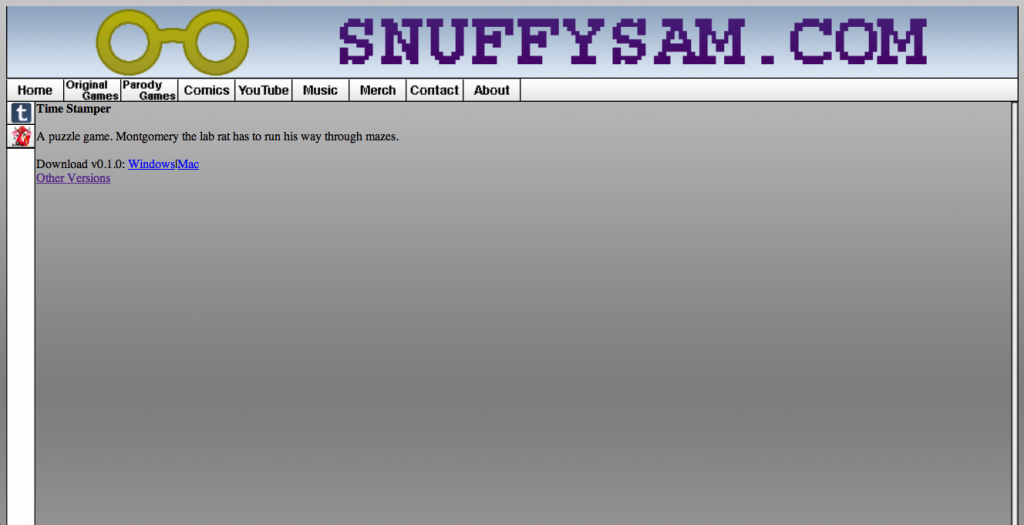 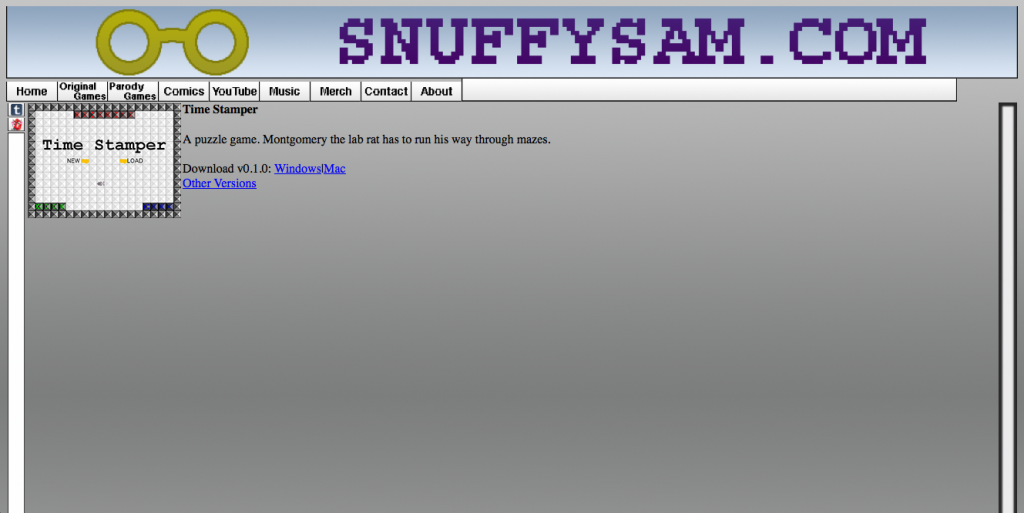 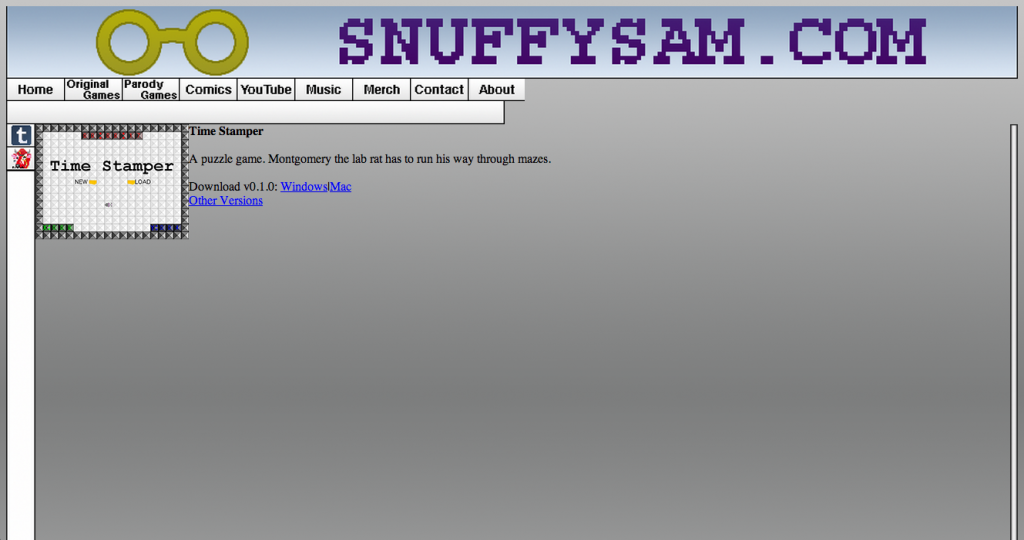 None of these are what it's supposed to look like. The closest on this list is Safari, which is only missing the image in the middle. Why would this happen? How do I fix it? This post has been edited by snuffysam: Feb 24 2013, 12:20 PM |
| Christian J |
 Feb 24 2013, 01:55 PM Feb 24 2013, 01:55 PM
Post
#2
|
|
.         Group: WDG Moderators Posts: 9,661 Joined: 10-August 06 Member No.: 7 |
You should post the URL of the page you're having trouble with (I could figure it out anyway).
First, add a Doctype. Doctypes are necessary to put browsers in "standards mode". Some examples are shown here: http://www.htmlhelp.com/tools/validator/doctype.html Next test the pages in the HTML validator (see link at the top). Some hints: * all pages need a TITLE element * many attributes values need to be quoted * use ordinary quote characters, not curly ones * you can't use decimal values in most HTML attributes As a side note I suggest you find a more robust hosting solution that the current one (HTML hosted by dropbox and images by photobucket). While the current solution may work it just complicates things a lot for yourself. |
| snuffysam |
 Feb 24 2013, 04:17 PM Feb 24 2013, 04:17 PM
Post
#3
|
|
Newbie  Group: Members Posts: 16 Joined: 18-February 13 Member No.: 18,684 |
What hosting do you recommend?
EDIT: There's still the same formatting issues, despite the validator accepting it. This post has been edited by snuffysam: Feb 24 2013, 04:20 PM |
| pandy |
 Feb 24 2013, 05:46 PM Feb 24 2013, 05:46 PM
Post
#4
|
|
🌟Computer says no🌟         Group: WDG Moderators Posts: 20,733 Joined: 9-August 06 Member No.: 6 |
One where you can upload your files so you don't have to use cloaked redirection.
|
| Christian J |
 Feb 24 2013, 06:05 PM Feb 24 2013, 06:05 PM
Post
#5
|
|
.         Group: WDG Moderators Posts: 9,661 Joined: 10-August 06 Member No.: 7 |
What hosting do you recommend? There are thousands of paid hosts, check out online reviews etc. Don't know about free ones. QUOTE EDIT: There's still the same formatting issues, despite the validator accepting it. The widths of the top row link images add up to 100.6%, which in theory means the last "blank bar" image should jump down below the rest. But I suspect Firefox ignores the decimals so that you get nine 5% images followed by one 49%, or 94% in total. Try using integer percent values instead. Better yet, don't use percent values for the link images, and make the last "blank bar" image a CSS background. Vertical percent values (like in the tall side border images) is tricky with HTML alone (at least in standards mode). You probably need CSS for that, the easiest might be to use a repeating background image. |
| pandy |
 Feb 24 2013, 06:47 PM Feb 24 2013, 06:47 PM
Post
#6
|
|
🌟Computer says no🌟         Group: WDG Moderators Posts: 20,733 Joined: 9-August 06 Member No.: 6 |
|
| Christian J |
 Feb 24 2013, 07:23 PM Feb 24 2013, 07:23 PM
Post
#7
|
|
.         Group: WDG Moderators Posts: 9,661 Joined: 10-August 06 Member No.: 7 |
BTW are decimals allowed in HTML4 percent length values? I thought not, but the spec doesn't say: http://www.w3.org/TR/html401/types.html#type-length (it does say pixels must be integers, though).
HTML5 does not allow it: http://www.w3.org/TR/html5/embedded-conten...#attr-dim-width not sure if it allows percentages either, actually. |
| pandy |
 Feb 24 2013, 07:41 PM Feb 24 2013, 07:41 PM
Post
#8
|
|
🌟Computer says no🌟         Group: WDG Moderators Posts: 20,733 Joined: 9-August 06 Member No.: 6 |
Never thought about it, but it says:
CODE <!ENTITY % Length "CDATA" -- nn for pixels or nn% for percentage length --> http://www.w3.org/TR/html401/sgml/dtd.html#Length If one "nn" should be interpreted as an integer, maybe the other one should to. On the other hand, you can't have a fraction of a pixel, but percent is all about fractions anyway. |
| snuffysam |
 Feb 24 2013, 08:16 PM Feb 24 2013, 08:16 PM
Post
#9
|
|
Newbie  Group: Members Posts: 16 Joined: 18-February 13 Member No.: 18,684 |
So how do I set the blank bars as backgrounds?
Is there a way to make one cell in a table have its own background? |
| pandy |
 Feb 24 2013, 08:21 PM Feb 24 2013, 08:21 PM
Post
#10
|
|
🌟Computer says no🌟         Group: WDG Moderators Posts: 20,733 Joined: 9-August 06 Member No.: 6 |
I don't understand the first question but on the second I say: yes. With CSS all (visible) elements can have their own background.
|
| snuffysam |
 Feb 24 2013, 09:16 PM Feb 24 2013, 09:16 PM
Post
#11
|
|
Newbie  Group: Members Posts: 16 Joined: 18-February 13 Member No.: 18,684 |
So I figured out how to make the top blank bar work with these:
CODE td.topBar { background-image:url('http://i1190.photobucket.com/albums/z455/snuffysam/Snuffysam%20Games/snuffysamGames_blank_zpscc6999aa.png'); background-size:100% 100%; } CODE <td class="topBar" width="55%" valign="top"></td> And that works for the top one. But when I do this: CODE td.leftBar { background-image:url('http://i1190.photobucket.com/albums/z455/snuffysam/Snuffysam%20Games/snuffysamGames_LBorder_zps326ce52c.png'); background-size:100% 100%; } CODE <td width="100%" class="leftBar" valign="top"></td> the left bar doesn't show up! Is it because there's nothing else in the row? |
| pandy |
 Feb 24 2013, 10:46 PM Feb 24 2013, 10:46 PM
Post
#12
|
|
🌟Computer says no🌟         Group: WDG Moderators Posts: 20,733 Joined: 9-August 06 Member No.: 6 |
Yes, I think so. Because the cell is empty and has no height.
|
| Christian J |
 Feb 24 2013, 11:22 PM Feb 24 2013, 11:22 PM
Post
#13
|
|
.         Group: WDG Moderators Posts: 9,661 Joined: 10-August 06 Member No.: 7 |
To give HTML elements percentage height you might use http://www.jr.pl/www.quirksmode.org/css/100percheight.html
|
| snuffysam |
 Feb 25 2013, 06:13 PM Feb 25 2013, 06:13 PM
Post
#14
|
|
Newbie  Group: Members Posts: 16 Joined: 18-February 13 Member No.: 18,684 |
It's still not working.
I use this code in my style: CODE html,body { height: 100%; } div#leftBar { height: 100%; } And this in the left table: CODE <tr><div id="leftBar"></div></tr> But it still isn't appearing! |
| pandy |
 Feb 25 2013, 06:56 PM Feb 25 2013, 06:56 PM
Post
#15
|
|
🌟Computer says no🌟         Group: WDG Moderators Posts: 20,733 Joined: 9-August 06 Member No.: 6 |
You can't replace the TD with a DIV. And make it a reasonable hight, not 100%. If you want that bar to go all the way down, butting in a nested table won't ever work.
|
| snuffysam |
 Feb 25 2013, 07:02 PM Feb 25 2013, 07:02 PM
Post
#16
|
|
Newbie  Group: Members Posts: 16 Joined: 18-February 13 Member No.: 18,684 |
So what do I do then?
|
| pandy |
 Feb 25 2013, 07:16 PM Feb 25 2013, 07:16 PM
Post
#17
|
|
🌟Computer says no🌟         Group: WDG Moderators Posts: 20,733 Joined: 9-August 06 Member No.: 6 |
I don't know what how you want it to look or work, so that's hard to say.
If you want the stripe to go all the way down use one (1) table cell and make it go all the way with rowspan. Then add the background and put the icons directly in that TD. No need for a cell for everything. The images will be under each other anyway if there isn't room for them to be side by side. And don't make the icons 100% wide. That's just, well... |
| snuffysam |
 Mar 7 2013, 09:23 PM Mar 7 2013, 09:23 PM
Post
#18
|
|
Newbie  Group: Members Posts: 16 Joined: 18-February 13 Member No.: 18,684 |
I finally took the time to clean up and reformat the code for each page.
And it's mostly good. The borders extend all the way to the bottom. But I'm still having problems with differences in different browsers. In Safari, that Time Stamper image in the middle doesn't appear. In Firefox, the right border is thick and ugly. Basically the same as the images in the first post, except the lining-up and size parts have been fixed. So how do I make the image appear in Safari? And how do I fix the right border in Firefox? |
| pandy |
 Mar 8 2013, 01:40 AM Mar 8 2013, 01:40 AM
Post
#19
|
|
🌟Computer says no🌟         Group: WDG Moderators Posts: 20,733 Joined: 9-August 06 Member No.: 6 |
FYI no images but the two small icons to the left appears in Iron (same engine as Chrome) or Safari Windows.
You still have errors, some of then table related. Fix them and your images will show up. http://www.htmlhelp.com/cgi-bin/validate.c...p;input=yes#L42 |
| snuffysam |
 Mar 8 2013, 06:17 AM Mar 8 2013, 06:17 AM
Post
#20
|
|
Newbie  Group: Members Posts: 16 Joined: 18-February 13 Member No.: 18,684 |
I fixed the errors on this page: https://dl.dropbox.com/u/39574758/Snuffysam...esOriginal.html
But the errors that were on that page still show up! |
  |
1 User(s) are reading this topic (1 Guests and 0 Anonymous Users)
0 Members:

|
Lo-Fi Version | Time is now: 28th April 2024 - 07:43 AM |
Invision Power Board
© 2024 IPS, Inc.
Licensed to: HTMLHelp.com, LLC







