Printable Version of Topic
Click here to view this topic in its original format
HTMLHelp Forums _ Web Site Functionality _ Media Query help
Posted by: Binaary Feb 3 2021, 09:59 AM
After a few months of not touching html and having some spare time on my hands I've decided to improve my knowledge. I've started following a tutorial on making a gallery with different image heights, however trying to make it responsive is becoming a challenge.
This is the video that I've been following: https://www.youtube.com/watch?v=KI3h2RIMW2E
HTML
<div class="container">
<div class="m-block"><img src="images/pic1.png"></div>
<div class="m-block"><img src="images/pic2.png"></div>
<div class="m-block"><img src="images/pic3.png"></div>
<div class="m-block"><img src="images/pic4.png"></div>
<div class="m-block"><img src="images/pic5.png"></div>
<div class="m-block"><img src="images/pic6.png"></div>
<div class="m-block"><img src="images/pic7.png"></div>
<div class="m-block"><img src="images/pic9.png"></div>
<div class="m-block"><img src="images/pic10.png"></div>
<div class="m-block"><img src="images/pic3.png"></div>
</div>
CSS and @media
.container{
column-count:3;
column-gap:10px;
max-width:1800px;
margin: 0 auto;
padding-left: 10%;
padding-right: 10%;
}
.m-block img{
width: 100%;
cursor:pointer;
padding: 10px;
display:block;
height:auto;
box-sizing: border-box;
}
@media screen and (max-width: 1024px){
.container{
column-count: 3;
}
}
@media screen and (max-width: 640px){
.container{
column-count: 2;
}
}
@media screen and (max-width: 375px){
.container{
column-count:3;
}
}
Full width

Mobile
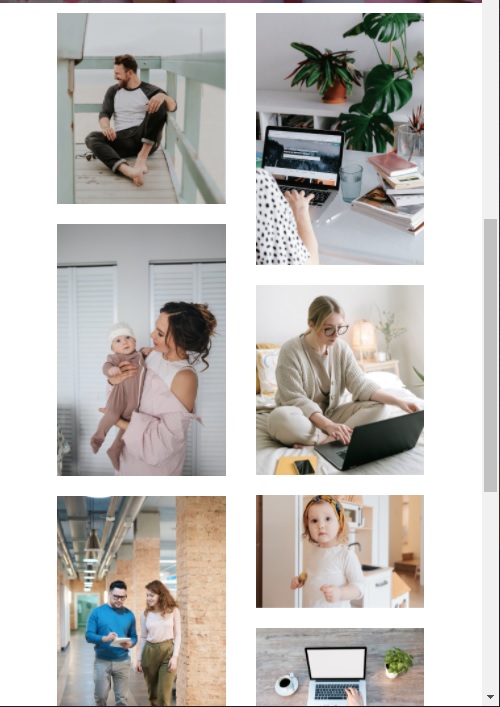
Any help as to why this isn't working would be greatly appreciated!
Posted by: pandy Feb 3 2021, 02:37 PM
In what way does it go wrong? The screen caps show one page with three columns and one with two columns. Isn't that what you wanted?
Posted by: Binaary Feb 4 2021, 07:53 AM
Sorry just noticed the above code is slightly wrong and should be as follows:
.container{
column-count:1;
}
At the minute when I shrink the page the images grow smaller and on a mobile device screen size still has two columns. I'm trying to keep the image sizes the same, however on a tablet screen have 2 columns of images and mobile screen size have have 1 column.
Posted by: pandy Feb 4 2021, 07:59 AM
I'm not good at media queries, but AFAIK see you haven't specified one column anywhere. You have 3, 2 and then 3 again.
Posted by: Christian J Feb 4 2021, 10:37 AM
"max-width: 375px" is not much on a modern mobile phone, even in portrait orientation. Maybe the browser window never gets that narrow?
Posted by: pandy Feb 4 2021, 03:47 PM
No. I have a budget phone and its resolution is 1080*1920. About the same resolution of the desktop screen I had before this one.
But be as it may with that, there is no one column layout specified in the CSS.
Posted by: Christian J Feb 4 2021, 04:34 PM
The OP posted a correction in Post #3.
Posted by: pandy Feb 4 2021, 04:39 PM
Oh! I never saw it. He must have posted while I typed my ever so brilliant answer. ![]()
Posted by: pandy Feb 5 2021, 07:53 AM
Isn't there a better way to do this? I've always thought resolution is wonky. And now when a phone can have larger resolution than a small laptop it certainly doesn't cut it.
Seems there are APIs... I got brain fog half way through this.
https://www.devicedetection.com/
Posted by: Christian J Feb 5 2021, 11:53 AM
Isn't there a better way to do this? I've always thought resolution is wonky. And now when a phone can have larger resolution than a small laptop it certainly doesn't cut it.
There's the concept of "portrait mode", but I don't know if it's better: https://developer.mozilla.org/en-US/docs/Web/CSS/@media/orientation --at least it indicates that the user's window is relatively narrow.
Here's another idea (from memory):
- When the page is wider than the image files' intrinsic width, use as many columns as there is room for. Maybe traditional floats work better for this than the column-count property, since you don't need to define the number of floated columns explicitly in the CSS.
- When the page is narrower than the image files' intrinsic width, use a media query to create a single column layout together with img {width: 100%}. That way, the image will expand to fill the available space.
https://www.devicedetection.com/
It seems to rely on User Agent sniffing:
"The ScientiaMobile team constantly monitors the "user-agent" space (as observable thanks to billions of requests logged by its Cloud systems) looking for unrecognized or wrongly recognized user-agent. Upon discovering on unrecognized user-agent, the team will either add new profiles to the repository or, in some cases, design improvements to the matching logic to ensure correct detection (and avoid false positives)."
...so I guess you'd have to link to their third-party repository in order to keep it up to date.
Powered by Invision Power Board (http://www.invisionboard.com)
© Invision Power Services (http://www.invisionpower.com)
