  |
| yousaf465 |
 Mar 29 2009, 11:06 PM Mar 29 2009, 11:06 PM
Post
#1
|
|
Group: Members Posts: 9 Joined: 29-March 09 Member No.: 8,188 |
How do I add get this search function running on my blog http://yousafsaleem.blogspot.com/. It says Search this website... Page not found
Sorry, the page you were looking for in the blog Yousaf Saleem's Diary does not exist. |
| Darin McGrew |
 Mar 30 2009, 03:35 AM Mar 30 2009, 03:35 AM
Post
#2
|
|
WDG Member         Group: Root Admin Posts: 8,365 Joined: 4-August 06 From: Mountain View, CA Member No.: 3 |
The form submits to http://yousafsaleem.blogspot.com/demo/church/index.php but that doesn't appear to exist. Where did you put the site search program?
|
| yousaf465 |
 Mar 31 2009, 12:01 AM Mar 31 2009, 12:01 AM
Post
#3
|
|
Group: Members Posts: 9 Joined: 29-March 09 Member No.: 8,188 |
The form submits to http://yousafsaleem.blogspot.com/demo/church/index.php but that doesn't appear to exist. Where did you put the site search program? I just the temp from net.Don't know How it should work.Can't I use the google search for adsense with it. |
| Frederiek |
 Mar 31 2009, 02:23 AM Mar 31 2009, 02:23 AM
Post
#4
|
|
Programming Fanatic         Group: Members Posts: 5,146 Joined: 23-August 06 From: Europe Member No.: 9 |
I get 542 javascript errors on your page, most of which are related to "unsafe JS attempt to access frame...", concerning the google scripts.
But some are related to how you inserted the scripts. For instance, you have (on line 916): <script type="text/javascript"><br />src="http://pagead2.googlesyndication.com/pagead/show_ads.js"><br /></script> which should be: <script type="text/javascript" src="http://pagead2.googlesyndication.com/pagead/show_ads.js"></script> The same kind of errors are on line 988 and line 1044. This may resolve the rest of the errors too. |
| yousaf465 |
 Mar 31 2009, 07:31 AM Mar 31 2009, 07:31 AM
Post
#5
|
|
Group: Members Posts: 9 Joined: 29-March 09 Member No.: 8,188 |
I get 542 javascript errors on your page, most of which are related to "unsafe JS attempt to access frame...", concerning the google scripts. But some are related to how you inserted the scripts. For instance, you have (on line 916): <script type="text/javascript"><br />src="http://pagead2.googlesyndication.com/pagead/show_ads.js"><br /></script> which should be: <script type="text/javascript" src="http://pagead2.googlesyndication.com/pagead/show_ads.js"></script> The same kind of errors are on line 988 and line 1044. This may resolve the rest of the errors too. Oh thanks That is why I think I was getting error while inserting my google ads on my page.How should I use the google adsense search on my page instead of that search ?Also how should I remove the white space between post and ads below the post. http://www.yousafsaleem.blogspot.com/ |
| Frederiek |
 Mar 31 2009, 09:44 AM Mar 31 2009, 09:44 AM
Post
#6
|
|
Programming Fanatic         Group: Members Posts: 5,146 Joined: 23-August 06 From: Europe Member No.: 9 |
Sorry, I'm not familiar with Google Adsense Search.
What space are you referring to? I only see one set of ads between posts. I don't see any superflu space there (Safari/Mac). The only thing that makes a space is the empty DIV with class="gapad". But you have that between all posts. So I thought that was an aesthetic matter. |
| yousaf465 |
 Mar 31 2009, 11:15 PM Mar 31 2009, 11:15 PM
Post
#7
|
|
Group: Members Posts: 9 Joined: 29-March 09 Member No.: 8,188 |
Sorry, I'm not familiar with Google Adsense Search. What space are you referring to? I only see one set of ads between posts. I don't see any superflu space there (Safari/Mac). The only thing that makes a space is the empty DIV with class="gapad". But you have that between all posts. So I thought that was an aesthetic matter. This image show it. Image 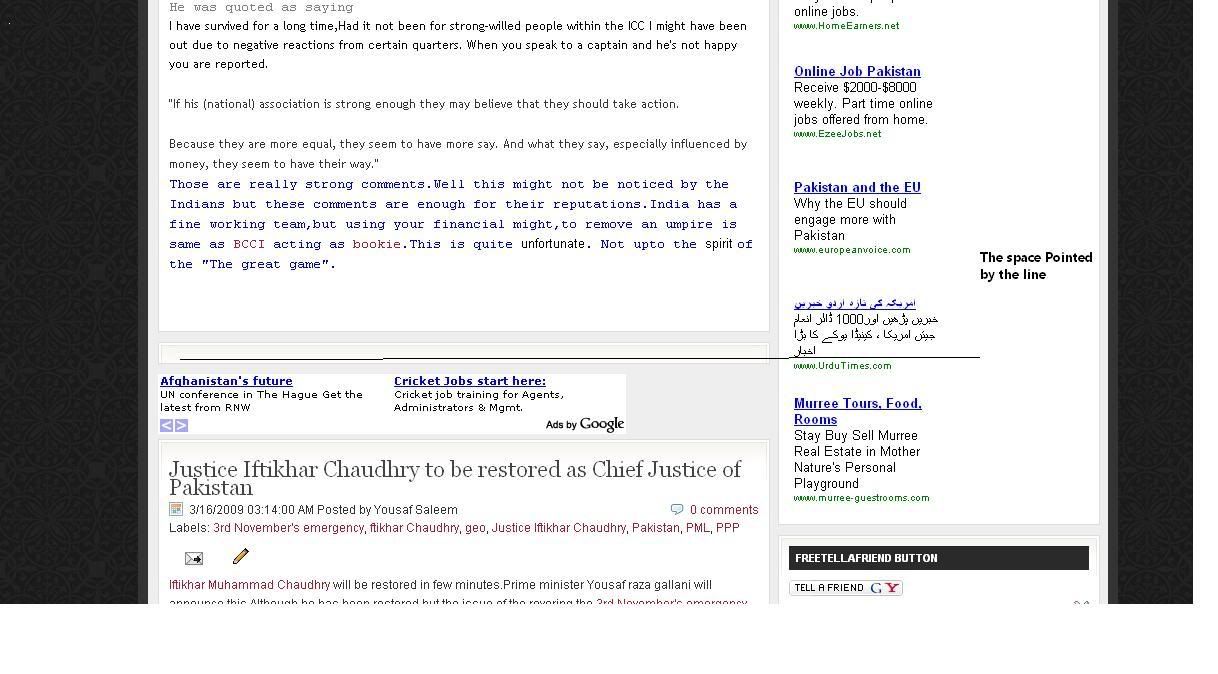 |
| Frederiek |
 Apr 1 2009, 02:48 AM Apr 1 2009, 02:48 AM
Post
#8
|
|
Programming Fanatic         Group: Members Posts: 5,146 Joined: 23-August 06 From: Europe Member No.: 9 |
The line you draw is on top of that empty div I told you about, which you have underneath all posts (with or without google ads).
I don't understand what's the problem. |
| yousaf465 |
 Apr 1 2009, 12:07 PM Apr 1 2009, 12:07 PM
Post
#9
|
|
Group: Members Posts: 9 Joined: 29-March 09 Member No.: 8,188 |
The line you draw is on top of that empty div I told you about, which you have underneath all posts (with or without google ads). I don't understand what's the problem. This white box is the issue it was accutally space for adding Ads but it not working that way.You see this one doesn't have any such space.Blog page |
| Frederiek |
 Apr 1 2009, 12:39 PM Apr 1 2009, 12:39 PM
Post
#10
|
|
Programming Fanatic         Group: Members Posts: 5,146 Joined: 23-August 06 From: Europe Member No.: 9 |
Ok, so you want your ads to go inside those div's, right?
Then put the script to render them inside those div's. You might need to adapt the height. |
| yousaf465 |
 Apr 1 2009, 10:41 PM Apr 1 2009, 10:41 PM
Post
#11
|
|
Group: Members Posts: 9 Joined: 29-March 09 Member No.: 8,188 |
|
| Frederiek |
 Apr 2 2009, 02:07 AM Apr 2 2009, 02:07 AM
Post
#12
|
|
Programming Fanatic         Group: Members Posts: 5,146 Joined: 23-August 06 From: Europe Member No.: 9 |
Like this:
CODE <div class="gapad"> <center> <script ...>the google script here</script> </center> </div> Though I don't know how many of those scripts, that you now have AFTER the div in the source code, need to go IN the div. BTW, you still haven't fixed those javascript errors I told you about. |
| yousaf465 |
 Apr 2 2009, 12:29 PM Apr 2 2009, 12:29 PM
Post
#13
|
|
Group: Members Posts: 9 Joined: 29-March 09 Member No.: 8,188 |
Like this: CODE <div class="gapad"> <center> <script ...>the google script here</script> </center> </div> Though I don't know how many of those scripts, that you now have AFTER the div in the source code, need to go IN the div. BTW, you still haven't fixed those javascript errors I told you about. I tried to find them but couldn't find except one.Used blogger's html edit |
| Frederiek |
 Apr 2 2009, 02:41 PM Apr 2 2009, 02:41 PM
Post
#14
|
|
Programming Fanatic         Group: Members Posts: 5,146 Joined: 23-August 06 From: Europe Member No.: 9 |
I'm not familiar with the editor you mention.
Go to your page and view the source. You sjhould be able to see the scripts after the empty <div class="gapad">. Have you at least tried with what you did find? |
| yousaf465 |
 Apr 3 2009, 09:17 AM Apr 3 2009, 09:17 AM
Post
#15
|
|
Group: Members Posts: 9 Joined: 29-March 09 Member No.: 8,188 |
I'm not familiar with the editor you mention. Go to your page and view the source. You sjhould be able to see the scripts after the empty <div class="gapad">. Have you at least tried with what you did find? It doesn't find any I have pasted the code As I see for editing.With widget expanded.You can now point out to me exactly where to insert google ads code. CODE <?xml version="1.0" encoding="UTF-8" ?> <!DOCTYPE html PUBLIC "-//W3C//DTD XHTML 1.0 Strict//EN" "http://www.w3.org/TR/xhtml1/DTD/xhtml1-strict.dtd"> <html expr:dir='data:blog.languageDirection' xmlns='http://www.w3.org/1999/xhtml' xmlns:b='http://www.google.com/2005/gml/b' xmlns:data='http://www.google.com/2005/gml/data' xmlns:expr='http://www.google.com/2005/gml/expr'> <head> <meta content='dhdlvN7e4DZ76VNjSpouKJOlcbGwhOABzYerf4vRLOs=' name='verify-v1'/> <b:include data='blog' name='all-head-content'/> <b:if cond='data:blog.pageType == "index"'> <title><data:blog.title/></title> <b:else/> <title><data:blog.pageName/> | <data:blog.title/></title> </b:if> <b:skin>< Apr 3 2009, 11:20 AM Apr 3 2009, 11:20 AM
Post
#16
|
|
Programming Fanatic         Group: Members Posts: 5,146 Joined: 23-August 06 From: Europe Member No.: 9 |
I don't even understand the code you posted!
I might look into it, from the source I see in my browser, during the weekend. You could do that yourself too. Just copy the source of your page from the browser and paste it in a text-editor. You then probably will understand what I have been trying to tell you. |
| yousaf465 |
 Apr 4 2009, 01:51 AM Apr 4 2009, 01:51 AM
Post
#17
|
|
Group: Members Posts: 9 Joined: 29-March 09 Member No.: 8,188 |
I don't even understand the code you posted! I might look into it, from the source I see in my browser, during the weekend. You could do that yourself too. Just copy the source of your page from the browser and paste it in a text-editor. You then probably will understand what I have been trying to tell you. It might be javascript.I will try the broswer method |
  |
1 User(s) are reading this topic (1 Guests and 0 Anonymous Users)
0 Members:

|
Lo-Fi Version | Time is now: 26th April 2024 - 08:45 PM |
Invision Power Board
© 2024 IPS, Inc.
Licensed to: HTMLHelp.com, LLC







