Printable Version of Topic
Click here to view this topic in its original format
HTMLHelp Forums _ Web Server Configuration _ HTTPD service wont start
Posted by: sanoj96 Jul 19 2015, 05:14 PM
Hello,
I am kinda new to Linux (centos), and i am trying to install apache on my linux terminal server. But the service HTTPD wont start.
Here is a log of journalctl -xn. If there is someone out there that can help me, please do ![]()
-- Logs begin at sø. 2015-07-19 23:55:56 CEST, end at ma. 2015-07-20 00:09:32 CEST. --
juli 20 00:09:32 localhost.apilix httpd[2659]: [Mon Jul 20 00:09:31.992295 2015] [alias:warn] [pid 2659] AH00671: The Alias directive in /etc/httpd/conf.d/welcome.conf at line 19 will probably never match because it overlaps an earlier A
juli 20 00:09:32 localhost.apilix httpd[2659]: [Mon Jul 20 00:09:31.992304 2015] [alias:warn] [pid 2659] AH00671: The Alias directive in /etc/httpd/conf.d/welcome.conf at line 20 will probably never match because it overlaps an earlier A
juli 20 00:09:32 localhost.apilix httpd[2659]: [Mon Jul 20 00:09:31.992309 2015] [alias:warn] [pid 2659] AH00671: The Alias directive in /etc/httpd/conf.d/welcome.conf at line 21 will probably never match because it overlaps an earlier A
juli 20 00:09:32 localhost.apilix httpd[2659]: [Mon Jul 20 00:09:31.992316 2015] [alias:warn] [pid 2659] AH00671: The Alias directive in /etc/httpd/conf.d/welcome.conf at line 22 will probably never match because it overlaps an earlier A
juli 20 00:09:32 localhost.apilix httpd[2659]: (98)Address already in use: AH00072: make_sock: could not bind to address [::]:80
juli 20 00:09:32 localhost.apilix systemd[1]: httpd.service: main process exited, code=exited, status=1/FAILURE
juli 20 00:09:32 localhost.apilix kill[2661]: kill: cannot find process ""
juli 20 00:09:32 localhost.apilix systemd[1]: httpd.service: control process exited, code=exited status=1
juli 20 00:09:32 localhost.apilix systemd[1]: Failed to start The Apache HTTP Server.
-- Subject: Unit httpd.service has failed
-- Defined-By: systemd
-- Support: http://lists.freedesktop.org/mailman/listinfo/systemd-devel
--
-- Unit httpd.service has failed.
--
-- The result is failed.
juli 20 00:09:32 localhost.apilix systemd[1]: Unit httpd.service entered failed state.
Thanks
Posted by: sanoj96 Jul 20 2015, 01:19 PM
I am just reposting some info i got on another forum so if someone else got the same problem they might get a solution
here is what someone sayd:
juli 20 00:09:32 localhost.apilix httpd[2659]: [Mon Jul 20 00:09:31.992295 2015] [alias:warn] [pid 2659] AH00671: The Alias directive in /etc/httpd/conf.d/welcome.conf at line 19 will probably never match because it overlaps an earlier A
juli 20 00:09:32 localhost.apilix httpd[2659]: [Mon Jul 20 00:09:31.992304 2015] [alias:warn] [pid 2659] AH00671: The Alias directive in /etc/httpd/conf.d/welcome.conf at line 20 will probably never match because it overlaps an earlier A
juli 20 00:09:32 localhost.apilix httpd[2659]: [Mon Jul 20 00:09:31.992309 2015] [alias:warn] [pid 2659] AH00671: The Alias directive in /etc/httpd/conf.d/welcome.conf at line 21 will probably never match because it overlaps an earlier A
juli 20 00:09:32 localhost.apilix httpd[2659]: [Mon Jul 20 00:09:31.992316 2015] [alias:warn] [pid 2659] AH00671: The Alias directive in /etc/httpd/conf.d/welcome.conf at line 22 will probably never match because it overlaps an earlier A
Have a look at the file mentioned - is there something wrong with those lines?
juli 20 00:09:32 localhost.apilix httpd[2659]: (98)Address already in use: AH00072: make_sock: could not bind to address [::]:80
HTTPD can't start there's already something using tcp/80 - are you trying to start Apache when it's already running?
Also are you starting httpd as root?
Posted by: pandy Jul 20 2015, 02:11 PM
Thank you for adding that information. ![]()
Sorry no one here seems to be able to help. I've never run a server on Linux. I helped maintain one for a while, from a distance, but I wasn't the one who did the heavy stuff.
Posted by: Frederiek Jul 20 2015, 04:24 PM
All I did was search for "install apache centos" on Google, which resulted, among others, to http://www.centos.org/docs/5/html/Cluster_Administration/s1-apache-inshttpd-CA.html .
I hope that helps, as I know nothing about Linux.
Posted by: sanoj96 Jul 20 2015, 04:42 PM
Ok, i got it running afhter a while, i reinstalled apache and set it up on new.
I only got one problem now...
Well ok i have cheked and done allot, i finaly got it up and running,
Now the only thing is that i cant get it public, like i cant acces the url/ip from my web browser. How can i do that, I am using CentOs 7, and i have opened the ports in the firewall using the following command
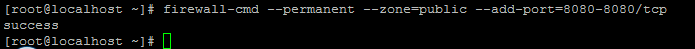
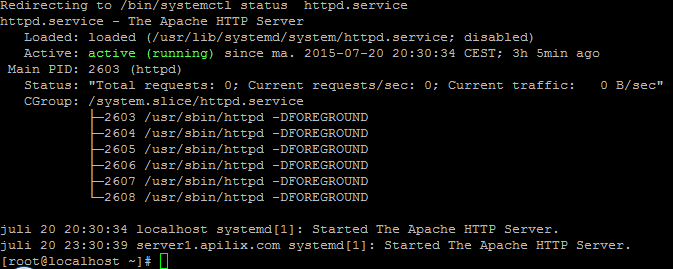 ,
,
Posted by: sanoj96 Jul 20 2015, 04:43 PM
Image shows wrong, It is enabled not disabled.
Posted by: sanoj96 Jul 20 2015, 04:50 PM
Reply from centos forums:
You need to run firewall-cmd twice, once with --permanent and once without it.
Posted by: sanoj96 Jul 20 2015, 04:51 PM
When that is done you will need to firewall-cmd --reload and try connect on new. (This dident work for me since i have already done that...)
Posted by: sanoj96 Jul 20 2015, 04:55 PM
I did some service check to see if the firewalld was running i ran this command
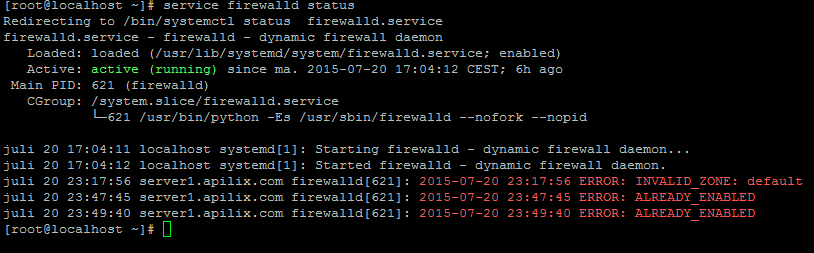
I asked on the centos forums if they knew if this is ok or if i need to do something here since it shows red.
Posted by: sanoj96 Jul 20 2015, 04:59 PM
Ill just post the url to the centos forums so you guys can read it there ![]() no need for me to spam/bump my post.
no need for me to spam/bump my post.
https://www.centos.org/forums/viewtopic.php?f=47&t=53418&p=226047#p226047
Posted by: sanoj96 Jul 20 2015, 05:05 PM
I have fixed it now! it seems like the zone was wrong. it is now fixed. used this command to fix it firewall-cmd --set-default-zone=NameOfZone
Posted by: imort Jun 18 2016, 07:28 AM
Hello,
I am kinda new to Linux (centos), and i am trying to install apache on my linux terminal server. But the service HTTPD wont start.
juli 20 00:09:32 localhost.apilix httpd[2659]: (98)Address already in use: AH00072: make_sock: could not bind to address [::]:80
[/code]
Hey
Take a look at the quote above.
It means that some other process is already using the port 80 on your server, that's why Apache can't start.
Apache can't use already occupied port.
You need to use another port by changing the 'Listen' directive in the httpd.conf file as a dirty hack or find out which process is using port first.
You can check for the processes using the 'netstat' utility: netstat -lt
If you'll have any other questions please feel free to ask.
Posted by: imort Jun 18 2016, 07:28 AM
Hello,
I am kinda new to Linux (centos), and i am trying to install apache on my linux terminal server. But the service HTTPD wont start.
juli 20 00:09:32 localhost.apilix httpd[2659]: (98)Address already in use: AH00072: make_sock: could not bind to address [::]:80
[/code]
Hey
Take a look at the quote above.
It means that some other process is already using the port 80 on your server, that's why Apache can't start.
Apache can't use already occupied port.
You need to use another port by changing the 'Listen' directive in the httpd.conf file as a dirty hack or find out which process is using port first.
You can check for the processes using the 'netstat' utility: netstat -lt
If you'll have any other questions please feel free to ask.
Powered by Invision Power Board (http://www.invisionboard.com)
© Invision Power Services (http://www.invisionpower.com)
