  |
| broodwar1998 |
 Oct 25 2016, 07:04 PM Oct 25 2016, 07:04 PM
Post
#1
|
|
Novice   Group: Members Posts: 25 Joined: 30-October 15 Member No.: 23,695 |
When I use the CSS editor in the firefox browser I can see my img for my <h1></h1> background. However when I close the CSS editor in browser the img vanishes. Can someone please help?
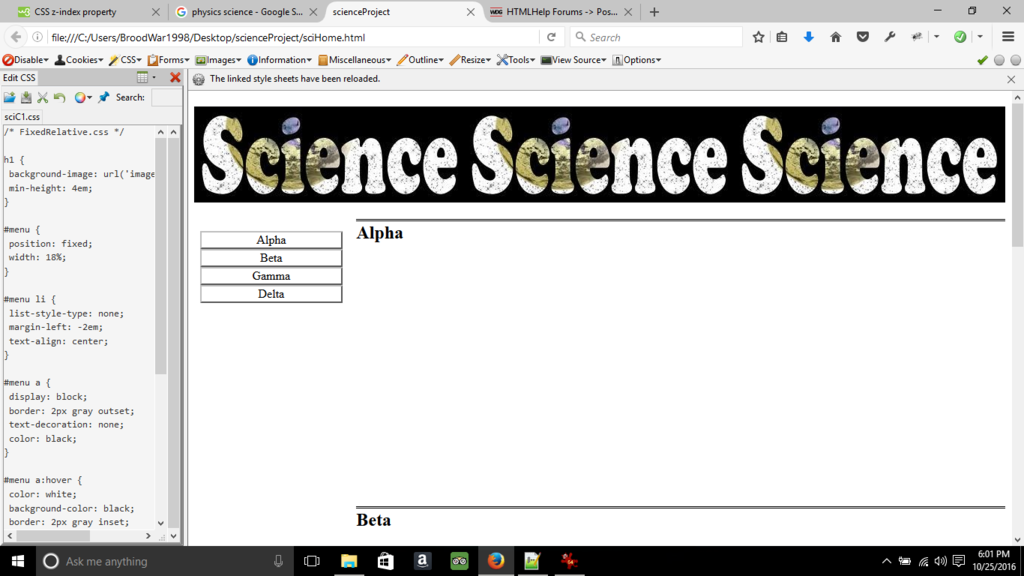 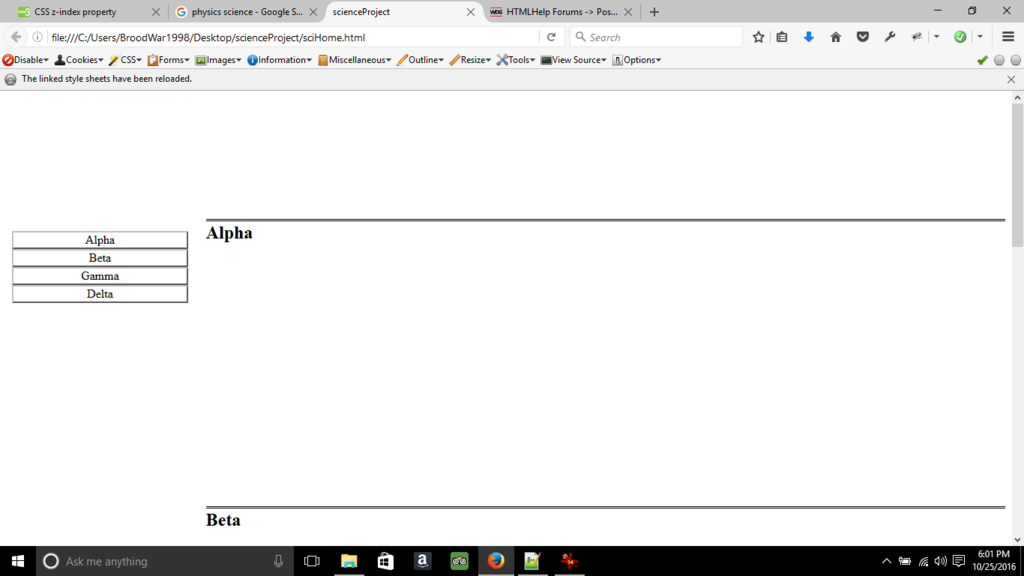 CODE <!DOCTYPE html PUBLIC "-//W3C//DTD XHTML 1.0 Strict//EN" "http://www.w3.org/TR/xhtml1/DTD/xhtml1-strict.dtd"> <html xmlns="http://www.w3.org/1999/xhtml"> <head> <meta http-equiv="Content-Type" content="text/html; charset=utf-8" /> <!-- Links CSS --> <link rel = "stylesheet" type = "text/css" href = "css/sciC1.css" /> <title>scienceProject</title> </head> <body> <h1></h1> <div id = "menu"> <ul> <li><a href = "#alpha">Alpha</a></li> <li><a href = "#beta">Beta</a></li> <li><a href = "#gamma">Gamma</a></li> <li><a href = "#delta">Delta</a></li> </ul> </div> <div class = "content" id = "alpha"> <h2>Alpha</h2> </div> <div class = "content" id = "beta"> <h2>Beta</h2> </div> <div class = "content" id = "gamma"> <h2>Gamma</h2> </div> <div class = "content" id = "delta"> <h2>Delta</h2> </div> </body> </html> CODE /* sciC1 FixedRelative.css */ h1 { background-image: url('images/sciHead.jpg'); min-height: 4em; } #menu { position: fixed; width: 18%; } #menu li { list-style-type: none; margin-left: -2em; text-align: center; } #menu a { display: block; border: 2px gray outset; text-decoration: none; color: black; } #menu a:hover { color: white; background-color: black; border: 2px gray inset; } #menu h2 { text-align: center; } .content { position: relative; left: 20%; width: 80%; } .content h2 { border-top: 3px black double; min-height: 15em; } This post has been edited by broodwar1998: Oct 25 2016, 07:12 PM |
| pandy |
 Oct 25 2016, 08:44 PM Oct 25 2016, 08:44 PM
Post
#2
|
|
🌟Computer says no🌟         Group: WDG Moderators Posts: 20,730 Joined: 9-August 06 Member No.: 6 |
Did you add the background with the FF editor or is that CSS there in the physical CSS file?
|
| broodwar1998 |
 Oct 25 2016, 11:54 PM Oct 25 2016, 11:54 PM
Post
#3
|
|
Novice   Group: Members Posts: 25 Joined: 30-October 15 Member No.: 23,695 |
Did you add the background with the FF editor or is that CSS there in the physical CSS file? The CSS shown is in the physical file. I've never had this issue before. I honestly have no idea what's going on lol. This post has been edited by broodwar1998: Oct 25 2016, 11:57 PM |
| pandy |
 Oct 26 2016, 12:15 AM Oct 26 2016, 12:15 AM
Post
#4
|
|
🌟Computer says no🌟         Group: WDG Moderators Posts: 20,730 Joined: 9-August 06 Member No.: 6 |
The background shows fine with a dummy image. I'd say there's something wrong with the image or the URL to it, but that doesn't explain why it shows when you have the CSS editor open.
|
| broodwar1998 |
 Oct 26 2016, 12:34 AM Oct 26 2016, 12:34 AM
Post
#5
|
|
Novice   Group: Members Posts: 25 Joined: 30-October 15 Member No.: 23,695 |
Did you add the background with the FF editor or is that CSS there in the physical CSS file? The CSS shown is in the physical file. I've never had this issue before. I honestly have no idea what's going on lol. I added the <img></img> tag into my <h1></h1> tag and it works properly but I don't want it in my HTML. I prefer inserting imgs through CSS. Any advice? |
| broodwar1998 |
 Oct 26 2016, 12:36 AM Oct 26 2016, 12:36 AM
Post
#6
|
|
Novice   Group: Members Posts: 25 Joined: 30-October 15 Member No.: 23,695 |
|
| pandy |
 Oct 26 2016, 02:13 AM Oct 26 2016, 02:13 AM
Post
#7
|
|
🌟Computer says no🌟         Group: WDG Moderators Posts: 20,730 Joined: 9-August 06 Member No.: 6 |
There must be something wrong... Try another background picture just to see if the same thing happens.
|
| broodwar1998 |
 Oct 26 2016, 02:29 AM Oct 26 2016, 02:29 AM
Post
#8
|
|
Novice   Group: Members Posts: 25 Joined: 30-October 15 Member No.: 23,695 |
I have no clue what's going on but even my body background-image vanishes without the CSS editor open. Here is my updated code... Every image I try to insert using CSS vanishes while the ones entered in my html stay. I really need help with this.
CODE /* FixedRelative.css */ body{ background-image: url('images/sciBBG.jpg'); background-repeat: no-repeat; background-size: 100% 100%; } h1 { min-height: 4em; text-align: center; } #menu { position: fixed; width: 18%; height: 8em; } #menu li { list-style-type: none; text-align: center; margin-left: -2.5em; width: 15.2em; } #menu a { display: block; border: 2px gray outset; text-decoration: none; color: black; height: 1.5em; } #menu a:hover { color: white; background-color: black; border: 2px gray inset; } #menu h2 { text-align: center; } .content { position: relative; left: 20%; width: 80%; } .content h2 { border-top: 3px black double; min-height: 15em; } CODE <!DOCTYPE html PUBLIC "-//W3C//DTD XHTML 1.0 Strict//EN" "http://www.w3.org/TR/xhtml1/DTD/xhtml1-strict.dtd"> <html xmlns="http://www.w3.org/1999/xhtml"> <head> <meta http-equiv="Content-Type" content="text/html; charset=utf-8" /> <!-- Links CSS --> <link rel = "stylesheet" type = "text/css" href = "css/sciC1.css" /> <title>scienceProject</title> </head> <body> <h1><img src='images/sciHead.png' /></h1> <div id = "menu"> <ul> <li><a href = "#ast">Astronomy</a></li> <li><a href = "#chem">Chemistry</a></li> <li><a href = "#bio">Biology</a></li> <li><a href = "#phys">Physics</a></li> </ul> </div> <div class = "content" id = "ast"> <h2>Astronomy</h2> </div> <div class = "content" id = "chem"> <h2>Chemistry</h2> </div> <div class = "content" id = "bio"> <h2>Biology</h2> </div> <div class = "content" id = "phys"> <h2><img src='images/physHead.jpg'/></h2> </div> </body> </html> |
| broodwar1998 |
 Oct 26 2016, 02:32 AM Oct 26 2016, 02:32 AM
Post
#9
|
|
Novice   Group: Members Posts: 25 Joined: 30-October 15 Member No.: 23,695 |
There must be something wrong... Try another background picture just to see if the same thing happens. I've tried background-image for all elements in the html, also I've tried using different images for each element and they all vanish without FF CSS editor open |
| broodwar1998 |
 Oct 26 2016, 02:42 AM Oct 26 2016, 02:42 AM
Post
#10
|
|
Novice   Group: Members Posts: 25 Joined: 30-October 15 Member No.: 23,695 |
I think I figured it out. I have FF Web Developer tool and under the CSS option I have to active "Add user style sheet"... Omg lmao. Does that sound right? lol... I don't think that's right actually... I have to select the style sheet everytime I open the page in my browser >.<
This post has been edited by broodwar1998: Oct 26 2016, 02:47 AM |
| pandy |
 Oct 26 2016, 02:58 AM Oct 26 2016, 02:58 AM
Post
#11
|
|
🌟Computer says no🌟         Group: WDG Moderators Posts: 20,730 Joined: 9-August 06 Member No.: 6 |
And the user style sheet removes background images?
|
| broodwar1998 |
 Oct 26 2016, 03:02 AM Oct 26 2016, 03:02 AM
Post
#12
|
|
Novice   Group: Members Posts: 25 Joined: 30-October 15 Member No.: 23,695 |
And the user style sheet removes background images? I have no clue man... It can't be the fix though. I disabled the Developer tool and the background image doesn't load. It only loads with the CSS editor open or when I manually select the user style sheet. Everything else is working correctly CSS wise. The only code that isn't working properly is the background-image. I'm soooo freaking lost |
| broodwar1998 |
 Oct 26 2016, 03:08 AM Oct 26 2016, 03:08 AM
Post
#13
|
|
Novice   Group: Members Posts: 25 Joined: 30-October 15 Member No.: 23,695 |
I'll have to come back to this. I need a few hours of sleep lol. Thanks pandy for trying to help. Goodnight for now.
|
| pandy |
 Oct 26 2016, 03:34 AM Oct 26 2016, 03:34 AM
Post
#14
|
|
🌟Computer says no🌟         Group: WDG Moderators Posts: 20,730 Joined: 9-August 06 Member No.: 6 |
Can you upload the lot to a server so we can see if it happens to us too?
|
| Christian J |
 Oct 26 2016, 07:32 AM Oct 26 2016, 07:32 AM
Post
#15
|
|
.         Group: WDG Moderators Posts: 9,653 Joined: 10-August 06 Member No.: 7 |
The CSS file is located in
CODE css/sciC1.css and in turn looks for an image in CODE images/sciHead.jpg so I guess the image should be located in this directory: CODE css/images/sciHead.jpg --is that correct? |
| broodwar1998 |
 Oct 26 2016, 06:31 PM Oct 26 2016, 06:31 PM
Post
#16
|
|
Novice   Group: Members Posts: 25 Joined: 30-October 15 Member No.: 23,695 |
Can you upload the lot to a server so we can see if it happens to us too? pandy, I don't have a server to upload it to. I guess I could download Apache and put together something to get a local server running so that when I have errors in the future I can host it and go from there??? I'm not to sure how to do it but I got some books and w3schools to help me out This post has been edited by broodwar1998: Oct 26 2016, 06:54 PM |
| Christian J |
 Oct 26 2016, 07:28 PM Oct 26 2016, 07:28 PM
Post
#17
|
|
.         Group: WDG Moderators Posts: 9,653 Joined: 10-August 06 Member No.: 7 |
It's technically searching for the image from where the physical html file is located. So the link is correct. No, a relative image URL is relative to the CSS file calling it: "For CSS style sheets, the base URI is that of the style sheet, not that of the source document." (there's an example on the linked page as well). So my guess is that the CSS editor has nothing to do with this, unless it somehow fixes the broken URLs. |
| broodwar1998 |
 Oct 26 2016, 07:42 PM Oct 26 2016, 07:42 PM
Post
#18
|
|
Novice   Group: Members Posts: 25 Joined: 30-October 15 Member No.: 23,695 |
It's technically searching for the image from where the physical html file is located. So the link is correct. No, a relative image URL is relative to the CSS file calling it: "For CSS style sheets, the base URI is that of the style sheet, not that of the source document." (there's an example on the linked page as well). So my guess is that the CSS editor has nothing to do with this, unless it somehow fixes the broken URLs. alright I will change the directory and see what happens and get back to you on the situation |
| broodwar1998 |
 Oct 26 2016, 07:45 PM Oct 26 2016, 07:45 PM
Post
#19
|
|
Novice   Group: Members Posts: 25 Joined: 30-October 15 Member No.: 23,695 |
I apologize Christian you're absolutely correct and it did fix my problem. I thank you very much sir.
|
| pandy |
 Oct 26 2016, 09:46 PM Oct 26 2016, 09:46 PM
Post
#20
|
|
🌟Computer says no🌟         Group: WDG Moderators Posts: 20,730 Joined: 9-August 06 Member No.: 6 |
But the mystery remains. Why on earth did the background show when the CSS editor was open?
|
  |
1 User(s) are reading this topic (1 Guests and 0 Anonymous Users)
0 Members:

|
Lo-Fi Version | Time is now: 19th April 2024 - 05:41 AM |
Invision Power Board
© 2024 IPS, Inc.
Licensed to: HTMLHelp.com, LLC







