  |
| Art On Web |
 Feb 22 2015, 12:54 PM Feb 22 2015, 12:54 PM
Post
#1
|
|
Group: Members Posts: 9 Joined: 22-February 15 From: Hellas Member No.: 22,231 |
Good evening.
I am designing a website which contains 4 sections (one page web design). The sections on chrome and internet explorer appear with less height than firefox. Is there any way in order to fix it? |
| pandy |
 Feb 22 2015, 01:49 PM Feb 22 2015, 01:49 PM
Post
#2
|
|
🌟Computer says no🌟         Group: WDG Moderators Posts: 20,732 Joined: 9-August 06 Member No.: 6 |
Probably. But we need to see the page. Can you link to it?
|
| Art On Web |
 Feb 22 2015, 02:41 PM Feb 22 2015, 02:41 PM
Post
#3
|
|
Group: Members Posts: 9 Joined: 22-February 15 From: Hellas Member No.: 22,231 |
Thank you for your reply.
The URL of website is http://greektourguide.gr |
| pandy |
 Feb 22 2015, 08:54 PM Feb 22 2015, 08:54 PM
Post
#4
|
|
🌟Computer says no🌟         Group: WDG Moderators Posts: 20,732 Joined: 9-August 06 Member No.: 6 |
I don't have a recent version of IE and I have Iron instead of Chrome, but they should be the same. I don't see anything odd. Can you explain further?
|
| Art On Web |
 Feb 23 2015, 05:09 AM Feb 23 2015, 05:09 AM
Post
#5
|
|
Group: Members Posts: 9 Joined: 22-February 15 From: Hellas Member No.: 22,231 |
Good morning.
The difference appears between chrome and firefox. In firefox the height of first section (propably on all sections) is less than chrome. |
| pandy |
 Feb 23 2015, 08:38 AM Feb 23 2015, 08:38 AM
Post
#6
|
|
🌟Computer says no🌟         Group: WDG Moderators Posts: 20,732 Joined: 9-August 06 Member No.: 6 |
Yeah, but what to you mean with height? The physical height, like have you measured each section? Or is there unwanted space somewhere? Because I don't see that.
|
| Art On Web |
 Feb 23 2015, 09:53 AM Feb 23 2015, 09:53 AM
Post
#7
|
|
Group: Members Posts: 9 Joined: 22-February 15 From: Hellas Member No.: 22,231 |
There is unwanted space on bottom of each section only on chrome and IE.
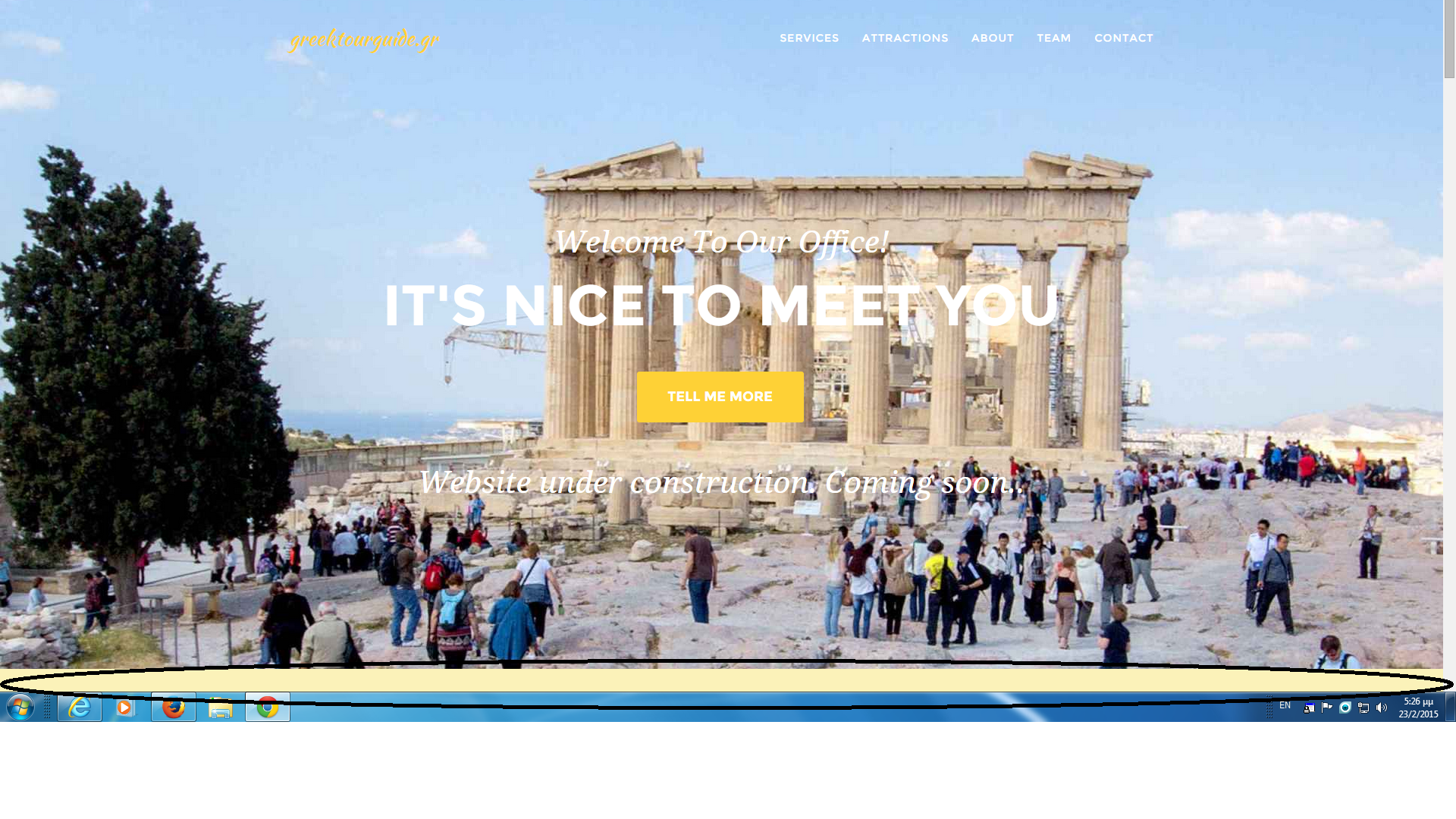 This post has been edited by Art On Web: Feb 23 2015, 10:40 AM |
| pandy |
 Feb 23 2015, 11:21 AM Feb 23 2015, 11:21 AM
Post
#8
|
|
🌟Computer says no🌟         Group: WDG Moderators Posts: 20,732 Joined: 9-August 06 Member No.: 6 |
But that depends on the size of the browser window... There's a lot of space between that image and the next heading. How much of it that shows depends on the size of the window, the size of the text and so on. Even if you have the windows maximized your browsers may have different settings for font size and the chrome may take up more or less space.
Attached thumbnail(s) 
|
| Art On Web |
 Feb 23 2015, 12:40 PM Feb 23 2015, 12:40 PM
Post
#9
|
|
Group: Members Posts: 9 Joined: 22-February 15 From: Hellas Member No.: 22,231 |
I would like the visitor of the webpage to see entire first backround with default settings on its browser.
|
| pandy |
 Feb 23 2015, 01:58 PM Feb 23 2015, 01:58 PM
Post
#10
|
|
🌟Computer says no🌟         Group: WDG Moderators Posts: 20,732 Joined: 9-August 06 Member No.: 6 |
Well, that would be very hard since a browser window can have any size and aspect ratio. For example, I tend to have my windows higher than they are wide.
|
| Art On Web |
 Feb 24 2015, 08:24 AM Feb 24 2015, 08:24 AM
Post
#11
|
|
Group: Members Posts: 9 Joined: 22-February 15 From: Hellas Member No.: 22,231 |
Thank you anyway!
Finally, I am thinking to add some blank lines through <br> character. |
| pandy |
 Feb 24 2015, 10:04 AM Feb 24 2015, 10:04 AM
Post
#12
|
|
🌟Computer says no🌟         Group: WDG Moderators Posts: 20,732 Joined: 9-August 06 Member No.: 6 |
How would that make it better?
|
| Sam A |
 Apr 22 2015, 05:13 AM Apr 22 2015, 05:13 AM
Post
#13
|
|
Novice   Group: Members Posts: 26 Joined: 22-April 15 Member No.: 22,515 |
Probably check the version of your web browser it may affect your web pages.If that's not the thing then check your <div> in your website coding.if there is left some <div> correct it and see it works properly or not.if problem persist then check your images and design it with using Photoshop and other tools.
|
  |
2 User(s) are reading this topic (2 Guests and 0 Anonymous Users)
0 Members:

|
Lo-Fi Version | Time is now: 26th April 2024 - 09:55 PM |
Invision Power Board
© 2024 IPS, Inc.
Licensed to: HTMLHelp.com, LLC






