  |
| Relyk |
 Sep 18 2007, 07:15 PM Sep 18 2007, 07:15 PM
Post
#1
|
|
Group: Members Posts: 3 Joined: 18-September 07 Member No.: 3,846 |
Hey all 1st post.
I am making a page and having issues with a cell's background. I have a header, sidebar, top to main content, center of content that i want to grow with text and bottom the content. to get a better idea here is a pic: 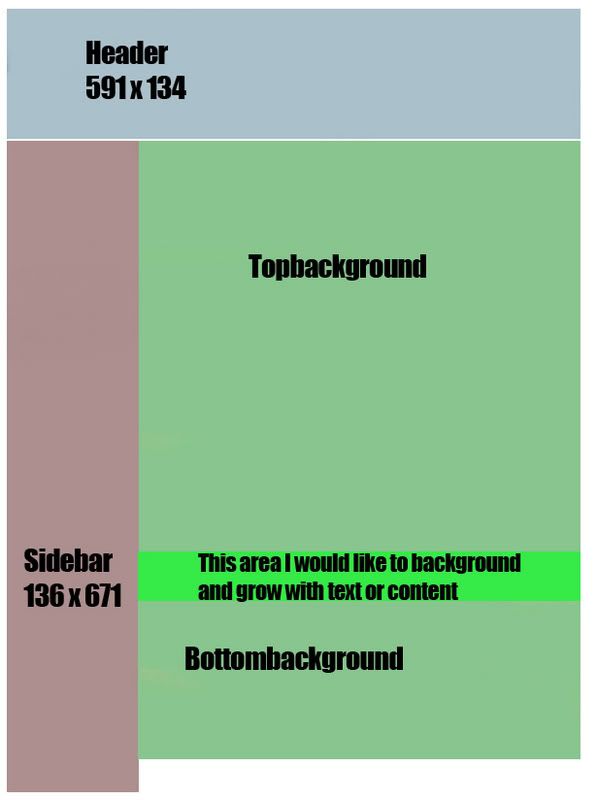 the center (Brightgreen) is 764x55 and can be tiled, but i can not get it to show up as a background. Here is the code: ******************************************************************************** ****************************** <!--$sitebuilder version="2.1.3" md5="8f20214914da5632e0f8ec71946a4af3"$--> <!--$templateKey blank$--> <html> <head> <base href="file:/C:/Program%20Files/Yahoo%20SiteBuilder/sites/Dragonlance%20-%20World%20of%20Krynn/Testblk2.htm"> <!--$begin exclude$--><title>Testblk2.htm</title><!--$end exclude$--> <meta name="generator" content="Yahoo! SiteBuilder/2.1.3/1.4.1_03"> <!--$page size 1248, 3000$--> <!--$fontFamily Arial$--> <!--$fontSize 14$--> <style type="text/css"><!-- BODY {font-family:"Arial"; font-size:14;} P {font-family:"Arial"; font-size:14;} --></style> </head> <body bgcolor="#000000" text="#000000" link="#0000FF" vlink="#800080" marginheight="0" marginwidth="0" topmargin="0" leftmargin="0" hspace="0" vspace="0"> <table border="0" cellspacing="0" cellpadding="0" width="1137" height="1429"> <col width="1137"> <tr> <td height="1429" valign="top"><!--$table$--><table style="table-layout:fixed;border:0px none #DCDCDC" width=1137 height=1429 border=0 cellspacing=0 cellpadding=0><col width="1137"><tr> <td style="border:0px none #DCDCDC" width="1137" height="226" valign="top"> <table border="0" cellspacing="0" cellpadding="0" width="1137" height="226"> <col width="993"> <col width="144"> <tr> <td height="226" valign="top"><img src="images/Header1.jpg" width="993" height="226"></td> <td width="144" height="226"></td> </tr> <tr> <!-- workaround for IE table layout bug --> <td></td> <td></td> </tr> </table> </td> </tr> <tr> <td style="border:0px none #DCDCDC" width="1137" height="1203" valign="top"> <table border="0" cellspacing="0" cellpadding="0" width="1137" height="1203"> <col width="1137"> <tr> <td height="1203" valign="top"><!--$table$--><table style="table-layout:fixed;border:0px outset #DCDCDC" width=1137 height=1203 border=0 cellspacing=0 cellpadding=0><col width="229"><col width="908"><tr> <td style="border:0px inset #DCDCDC" width="229" height="1203" valign="top"> <table border="0" cellspacing="0" cellpadding="0" width="229" height="1203"> <col width="229"> <tr> <td height="1126" valign="top"><img src="images/Sidebar1.jpg" width="229" height="1126"></td> </tr> <tr> <td width="229" height="77"></td> </tr> <tr> <!-- workaround for IE table layout bug --> <td></td> </tr> </table> </td> <td style="border:0px inset #DCDCDC" width="908" height="1203" valign="top"> <table border="0" cellspacing="0" cellpadding="0" width="908" height="1203"> <col width="764"> <col width="8"> <col width="136"> <tr> <td height="658" valign="top"><!--$img %ImageAssetImpl:/images/Topbackground.jpg$--><img src="sitebuilder/images/Topbackground-764x658.jpg" width="764" height="658"></td> <td width="144" height="658" colspan="2"></td> </tr> <tr> <td height="55" valign="top"><img src="images/Middlepage background.jpg" width="764" height="55"></td> <td width="144" height="55" colspan="2"></td> </tr> <tr> <td width="908" height="1" colspan="3"></td> </tr> <tr> <td height="128" colspan="2" valign="top"><!--$table$--><table style="table-layout:fixed;border:0px none #DCDCDC" width=772 height=128 border=0 cellspacing=0 cellpadding=0><col width="772"><tr> <td style="border:0px none #DCDCDC" width="772" height="128" valign="top"> <table border="0" cellspacing="0" cellpadding="0" width="772" height="128"> <col width="254"> <col width="397"> <col width="121"> <tr> <td width="772" height="20" colspan="3"></td> </tr> <tr> <td width="254" height="100"></td> <td height="100" valign="top"><!--$begin html$--> <td height="100" valign="top" style="background-image: url('Middlepage background.jpg')">Content of Third Column</td><!--$end html$--></td> <td width="121" height="100"></td> </tr> <tr> <td width="772" height="8" colspan="3"></td> </tr> <tr> <!-- workaround for IE table layout bug --> <td></td> <td></td> <td></td> </tr> </table> </td> </tr> </table> </td> <td width="136" height="128"></td> </tr> <tr> <td width="908" height="1" colspan="3"></td> </tr> <tr> <td height="360" valign="top"><img src="images/Bottombackground.jpg" width="764" height="360"></td> <td width="144" height="360" colspan="2"></td> </tr> <tr> <!-- workaround for IE table layout bug --> <td></td> <td></td> <td></td> </tr> </table> </td> </tr> </table> </td> </tr> <tr> <!-- workaround for IE table layout bug --> <td></td> </tr> </table> </td> </tr> </table> </td> </tr> <tr> <!-- workaround for IE table layout bug --> <td></td> </tr> </table> <br><br> </body> </html> ******************************************************************************** ***************************************** I am using Yahoo! Sitebuilder and Pagebreeze cause I am a noob to code. Any help would be great, thx! |
| Darin McGrew |
 Sep 18 2007, 07:24 PM Sep 18 2007, 07:24 PM
Post
#2
|
|
WDG Member         Group: Root Admin Posts: 8,365 Joined: 4-August 06 From: Mountain View, CA Member No.: 3 |
Can you provide the URL (address) of a document that demonstrates the problem?
My guess is that Middlepage background.jpg is not the correct relative URL. |
| Relyk |
 Sep 18 2007, 08:18 PM Sep 18 2007, 08:18 PM
Post
#3
|
|
Group: Members Posts: 3 Joined: 18-September 07 Member No.: 3,846 |
It's not on the web if thats what you mean. The location of the file is C:\Program Files\Yahoo SiteBuilder\sites\Dragonlance - World of Krynn\images\Middlepage background.jpg.
I looked for a code that I can type text into and have the tile as the background no matter how long the page becomes, with the bottombackground.jpg picture being the end of the page. I am not sure Yahoo! can do it, might just have to search some more for a code I can input in under the HTML tab. Sorry if I don't know the terms, self taught. |
| Darin McGrew |
 Sep 18 2007, 08:30 PM Sep 18 2007, 08:30 PM
Post
#4
|
|
WDG Member         Group: Root Admin Posts: 8,365 Joined: 4-August 06 From: Mountain View, CA Member No.: 3 |
Well, our online validator reveals a few problems with the structure of your layout table (e.g., you can't put one td element inside another td element), but it's hard to say any more without being able to see what you've really done.
|
| Relyk |
 Sep 18 2007, 08:53 PM Sep 18 2007, 08:53 PM
Post
#5
|
|
Group: Members Posts: 3 Joined: 18-September 07 Member No.: 3,846 |
Well made a copy on desktop and ran it.
Results: * Line 1, character 1: <html><head><!--$sitebuilder version="2.1.3" md5="e447e8b749 ... ^ Error: missing document type declaration; assuming HTML 4.01 Transitional * Line 14, character 39: ... style></head><body topmargin="0" leftmargin="0" hspace="0" v ... ^ Error: there is no attribute TOPMARGIN for this element (in this HTML version) * Line 14, character 54: ... ody topmargin="0" leftmargin="0" hspace="0" vspace="0" bgcol ... ^ Error: there is no attribute LEFTMARGIN for this element (in this HTML version) * Line 14, character 65: ... in="0" leftmargin="0" hspace="0" vspace="0" bgcolor="#000000 ... ^ Error: there is no attribute HSPACE for this element (in this HTML version) * Line 14, character 76: ... margin="0" hspace="0" vspace="0" bgcolor="#000000" link="#00 ... ^ Error: there is no attribute VSPACE for this element (in this HTML version) * Line 14, character 126: ... link="#0000ff" marginheight="0" marginwidth="0" text="#0000 ... ^ Error: there is no attribute MARGINHEIGHT for this element (in this HTML version) * Line 14, character 142: ... marginheight="0" marginwidth="0" text="#000000" vlink="#8000 ... ^ Error: there is no attribute MARGINWIDTH for this element (in this HTML version) * Line 15, character 62: ... g="0" cellspacing="0" height="1429" width="1137"> ^ Error: there is no attribute HEIGHT for this element (in this HTML version) * Line 23, character 105: ... jpg" height="226" width="993"></td> ^ Error: required attribute ALT not specified * Line 41, character 112: ... pg" height="1126" width="229"></td> ^ Error: required attribute ALT not specified * Line 55, character 177: ... jpg" height="658" width="764"></td> ^ Error: required attribute ALT not specified * Line 62, character 118: ... jpg" height="360" width="764"></td> ^ Error: required attribute ALT not specified * Line 74, character 186: ... .jpg" height="55" width="764"></div> ^ Error: required attribute ALT not specified Now I know this Yahoo! sitebuilder tries to make it so you can only use it for there servers, do not know if this would cause this. If so what are some good Drag & drop HTML programs that fix these issues? |
| Darin McGrew |
 Sep 19 2007, 01:19 AM Sep 19 2007, 01:19 AM
Post
#6
|
|
WDG Member         Group: Root Admin Posts: 8,365 Joined: 4-August 06 From: Mountain View, CA Member No.: 3 |
Please see the FAQ entry Where can I learn about HTML?
|
| pandy |
 Sep 19 2007, 07:18 AM Sep 19 2007, 07:18 AM
Post
#7
|
|
🌟Computer says no🌟         Group: WDG Moderators Posts: 20,730 Joined: 9-August 06 Member No.: 6 |
It's not on the web if thats what you mean. The location of the file is C:\Program Files\Yahoo SiteBuilder\sites\Dragonlance - World of Krynn\images\Middlepage background.jpg. Then the relative URL you use is correct if the referring page is at C:\Program Files\Yahoo SiteBuilder\sites\Dragonlance - World of Krynn\images\ . Is it? If you have spaces in file or diretory names you should replace them with %20 in URLs ("url encoding"). CODE Dragonlance%20-%20World%20of%20Krynn |
  |
1 User(s) are reading this topic (1 Guests and 0 Anonymous Users)
0 Members:

|
Lo-Fi Version | Time is now: 23rd April 2024 - 12:32 AM |
Invision Power Board
© 2024 IPS, Inc.
Licensed to: HTMLHelp.com, LLC







